|
[test@cent07 ansible]$ python3.6 setup_parse_01.py
ansible_all_ipv4_addresses,
,192.168.1.12
ansible_all_ipv6_addresses,
ansible_apparmor,
,status,disabled
ansible_architecture,x86_64
ansible_bios_date,09/21/2015
ansible_bios_version,6.00
ansible_cmdline,
,BOOT_IMAGE,/vmlinuz-3.10.0-514.el7.x86_64
,LANG,ja_JP.UTF-8
,crashkernel,auto
,quiet,True
,rd.lvm.lv,cl/swap
,rhgb,True
,ro,True
,root,/dev/mapper/cl-root
ansible_date_time,
,date,2017-09-10
,day,10
,epoch,1505042818
,hour,20
,iso8601,2017-09-10T11:26:58Z
,iso8601_basic,20170910T202658078493
,iso8601_basic_short,20170910T202658
,iso8601_micro,2017-09-10T11:26:58.078637Z
,minute,26
,month,09
,second,58
,time,20:26:58
,tz,JST
,tz_offset,+0900
,weekday,日曜日
,weekday_number,0
,weeknumber,36
,year,2017
ansible_default_ipv4,
,address,192.168.1.12
,alias,ens160
,broadcast,192.168.1.255
,gateway,192.168.1.1
,interface,ens160
,macaddress,00:0c:29:6b:9d:b5
,mtu,1500
,netmask,255.255.255.0
,network,192.168.1.0
,type,ether
ansible_default_ipv6,
ansible_devices,
,fd0,{‘holders’: [], ‘host’: ”, ‘model’: None, ‘partitions’: {}, ‘removable’: ‘1’, ‘rotational’: ‘1’, ‘sas_address’: None, ‘sas_device_handle’: None, ‘scheduler_mo de’: ‘deadline’, ‘sectors’: ‘8’, ‘sectorsize’: ‘512’, ‘size’: ‘4.00 KB’, ‘support_discard’: ‘0’, ‘vendor’: None}
,sda,{‘holders’: [], ‘host’: ‘SCSI storage controller: LSI Logic / Symbios Logic 53c1030 PCI-X Fusion-MPT Dual Ultra320 SCSI (rev 01)’, ‘model’: ‘Virtual disk’, ‘pa rtitions’: {‘sda1’: {‘holders’: [], ‘sectors’: ‘2097152’, ‘sectorsize’: 512, ‘size’: ‘1.00 GB’, ‘start’: ‘2048’, ‘uuid’: ‘aa2722d7-9671-40ae-97de-bcd0e29871e8’}, ‘s da2’: {‘holders’: [‘cl-root’, ‘cl-swap’], ‘sectors’: ‘31455232’, ‘sectorsize’: 512, ‘size’: ‘15.00 GB’, ‘start’: ‘2099200’, ‘uuid’: None}}, ‘removable’: ‘0’, ‘rotat ional’: ‘1’, ‘sas_address’: None, ‘sas_device_handle’: None, ‘scheduler_mode’: ‘deadline’, ‘sectors’: ‘33554432’, ‘sectorsize’: ‘512’, ‘size’: ‘16.00 GB’, ‘support_ discard’: ‘0’, ‘vendor’: ‘VMware’}
,sr0,{‘holders’: [], ‘host’: ‘IDE interface: Intel Corporation 82371AB/EB/MB PIIX4 IDE (rev 01)’, ‘model’: ‘VMware IDE CDR10’, ‘partitions’: {}, ‘removable’: ‘1’, ‘ rotational’: ‘1’, ‘sas_address’: None, ‘sas_device_handle’: None, ‘scheduler_mode’: ‘cfq’, ‘sectors’: ‘16173056’, ‘sectorsize’: ‘2048’, ‘size’: ‘30.85 GB’, ‘support _discard’: ‘0’, ‘vendor’: ‘NECVMWar’}
ansible_distribution,CentOS
ansible_distribution_major_version,7
ansible_distribution_release,Core
ansible_distribution_version,7.3.1611
ansible_dns,
,nameservers,[‘8.8.8.8’]
ansible_domain,
ansible_effective_group_id,0
ansible_effective_user_id,0
ansible_ens160,
,active,True
,device,ens160
,features,{‘busy_poll’: ‘off [fixed]’, ‘fcoe_mtu’: ‘off [fixed]’, ‘generic_receive_offload’: ‘on’, ‘generic_segmentation_offload’: ‘on’, ‘highdma’: ‘on’, ‘hw_tc_off load’: ‘off [fixed]’, ‘l2_fwd_offload’: ‘off [fixed]’, ‘large_receive_offload’: ‘on’, ‘loopback’: ‘off [fixed]’, ‘netns_local’: ‘off [fixed]’, ‘ntuple_filters’: ‘of f [fixed]’, ‘receive_hashing’: ‘off [fixed]’, ‘rx_all’: ‘off [fixed]’, ‘rx_checksumming’: ‘on’, ‘rx_fcs’: ‘off [fixed]’, ‘rx_vlan_filter’: ‘on [fixed]’, ‘rx_vlan_of fload’: ‘on’, ‘rx_vlan_stag_filter’: ‘off [fixed]’, ‘rx_vlan_stag_hw_parse’: ‘off [fixed]’, ‘scatter_gather’: ‘on’, ‘tcp_segmentation_offload’: ‘on’, ‘tx_checksum_f coe_crc’: ‘off [fixed]’, ‘tx_checksum_ip_generic’: ‘on’, ‘tx_checksum_ipv4’: ‘off [fixed]’, ‘tx_checksum_ipv6’: ‘off [fixed]’, ‘tx_checksum_sctp’: ‘off [fixed]’, ‘t x_checksumming’: ‘on’, ‘tx_fcoe_segmentation’: ‘off [fixed]’, ‘tx_gre_segmentation’: ‘off [fixed]’, ‘tx_gso_robust’: ‘off [fixed]’, ‘tx_ipip_segmentation’: ‘off [fi xed]’, ‘tx_lockless’: ‘off [fixed]’, ‘tx_mpls_segmentation’: ‘off [fixed]’, ‘tx_nocache_copy’: ‘off’, ‘tx_scatter_gather’: ‘on’, ‘tx_scatter_gather_fraglist’: ‘off [fixed]’, ‘tx_sctp_segmentation’: ‘off [fixed]’, ‘tx_sit_segmentation’: ‘off [fixed]’, ‘tx_tcp6_segmentation’: ‘on’, ‘tx_tcp_ecn_segmentation’: ‘off [fixed]’, ‘tx_t cp_segmentation’: ‘on’, ‘tx_udp_tnl_segmentation’: ‘off [fixed]’, ‘tx_vlan_offload’: ‘on’, ‘tx_vlan_stag_hw_insert’: ‘off [fixed]’, ‘udp_fragmentation_offload’: ‘of f [fixed]’, ‘vlan_challenged’: ‘off [fixed]’}
,ipv4,{‘address’: ‘192.168.1.12’, ‘broadcast’: ‘192.168.1.255’, ‘netmask’: ‘255.255.255.0’, ‘network’: ‘192.168.1.0’}
,macaddress,00:0c:29:6b:9d:b5
,module,vmxnet3
,mtu,1500
,pciid,0000:03:00.0
,promisc,False
,speed,10000
,type,ether
ansible_env,
,HOME,/root
,LANG,ja_JP.UTF-8
,LOGNAME,root
,LS_COLORS,rs=0:di=01;34:ln=01;36:mh=00:pi=40;33:so=01;35:do=01;35:bd=40;33;01:cd=40;33;01:or=40;31;01:mi=01;05;37;41:su=37;41:sg=30;43:ca=30;41:tw=30;42:ow=34;42:s t=37;44:ex=01;32:*.tar=01;31:*.tgz=01;31:*.arc=01;31:*.arj=01;31:*.taz=01;31:*.lha=01;31:*.lz4=01;31:*.lzh=01;31:*.lzma=01;31:*.tlz=01;31:*.txz=01;31:*.tzo=01;31:*. t7z=01;31:*.zip=01;31:*.z=01;31:*.Z=01;31:*.dz=01;31:*.gz=01;31:*.lrz=01;31:*.lz=01;31:*.lzo=01;31:*.xz=01;31:*.bz2=01;31:*.bz=01;31:*.tbz=01;31:*.tbz2=01;31:*.tz=0 1;31:*.deb=01;31:*.rpm=01;31:*.jar=01;31:*.war=01;31:*.ear=01;31:*.sar=01;31:*.rar=01;31:*.alz=01;31:*.ace=01;31:*.zoo=01;31:*.cpio=01;31:*.7z=01;31:*.rz=01;31:*.ca b=01;31:*.jpg=01;35:*.jpeg=01;35:*.gif=01;35:*.bmp=01;35:*.pbm=01;35:*.pgm=01;35:*.ppm=01;35:*.tga=01;35:*.xbm=01;35:*.xpm=01;35:*.tif=01;35:*.tiff=01;35:*.png=01;3 5:*.svg=01;35:*.svgz=01;35:*.mng=01;35:*.pcx=01;35:*.mov=01;35:*.mpg=01;35:*.mpeg=01;35:*.m2v=01;35:*.mkv=01;35:*.webm=01;35:*.ogm=01;35:*.mp4=01;35:*.m4v=01;35:*.m p4v=01;35:*.vob=01;35:*.qt=01;35:*.nuv=01;35:*.wmv=01;35:*.asf=01;35:*.rm=01;35:*.rmvb=01;35:*.flc=01;35:*.avi=01;35:*.fli=01;35:*.flv=01;35:*.gl=01;35:*.dl=01;35:* .xcf=01;35:*.xwd=01;35:*.yuv=01;35:*.cgm=01;35:*.emf=01;35:*.axv=01;35:*.anx=01;35:*.ogv=01;35:*.ogx=01;35:*.aac=01;36:*.au=01;36:*.flac=01;36:*.mid=01;36:*.midi=01 ;36:*.mka=01;36:*.mp3=01;36:*.mpc=01;36:*.ogg=01;36:*.ra=01;36:*.wav=01;36:*.axa=01;36:*.oga=01;36:*.spx=01;36:*.xspf=01;36:
,MAIL,/var/mail/test
,PATH,/sbin:/bin:/usr/sbin:/usr/bin
,PWD,/home/test
,SHELL,/bin/bash
,SHLVL,1
,SUDO_COMMAND,/bin/sh -c echo BECOME-SUCCESS-srbmpgkiudqfvhtxlxkdglkqrljwgmys; /usr/bin/python /home/test/.ansible/tmp/ansible-tmp-1505042816.4-257607136295527/setu p.py; rm -rf “/home/test/.ansible/tmp/ansible-tmp-1505042816.4-257607136295527/” > /dev/null 2>&1
,SUDO_GID,1000
,SUDO_UID,1000
,SUDO_USER,test
,TERM,xterm
,USER,root
,USERNAME,root
,_,/usr/bin/python
ansible_fips,False
ansible_form_factor,Other
ansible_fqdn,cent07
ansible_gather_subset,
,hardware
,network
,virtual
ansible_hostname,cent07
ansible_interfaces,
,ens160
,lo
ansible_kernel,3.10.0-514.el7.x86_64
ansible_lo,
,active,True
,device,lo
,features,{‘busy_poll’: ‘off [fixed]’, ‘fcoe_mtu’: ‘off [fixed]’, ‘generic_receive_offload’: ‘on’, ‘generic_segmentation_offload’: ‘on’, ‘highdma’: ‘on [fixed]’, ‘h w_tc_offload’: ‘off [fixed]’, ‘l2_fwd_offload’: ‘off [fixed]’, ‘large_receive_offload’: ‘off [fixed]’, ‘loopback’: ‘on [fixed]’, ‘netns_local’: ‘on [fixed]’, ‘ntupl e_filters’: ‘off [fixed]’, ‘receive_hashing’: ‘off [fixed]’, ‘rx_all’: ‘off [fixed]’, ‘rx_checksumming’: ‘on [fixed]’, ‘rx_fcs’: ‘off [fixed]’, ‘rx_vlan_filter’: ‘o ff [fixed]’, ‘rx_vlan_offload’: ‘off [fixed]’, ‘rx_vlan_stag_filter’: ‘off [fixed]’, ‘rx_vlan_stag_hw_parse’: ‘off [fixed]’, ‘scatter_gather’: ‘on’, ‘tcp_segmentati on_offload’: ‘on’, ‘tx_checksum_fcoe_crc’: ‘off [fixed]’, ‘tx_checksum_ip_generic’: ‘on [fixed]’, ‘tx_checksum_ipv4’: ‘off [fixed]’, ‘tx_checksum_ipv6’: ‘off [fixed ]’, ‘tx_checksum_sctp’: ‘on [fixed]’, ‘tx_checksumming’: ‘on’, ‘tx_fcoe_segmentation’: ‘off [fixed]’, ‘tx_gre_segmentation’: ‘off [fixed]’, ‘tx_gso_robust’: ‘off [f ixed]’, ‘tx_ipip_segmentation’: ‘off [fixed]’, ‘tx_lockless’: ‘on [fixed]’, ‘tx_mpls_segmentation’: ‘off [fixed]’, ‘tx_nocache_copy’: ‘off [fixed]’, ‘tx_scatter_gat her’: ‘on [fixed]’, ‘tx_scatter_gather_fraglist’: ‘on [fixed]’, ‘tx_sctp_segmentation’: ‘on’, ‘tx_sit_segmentation’: ‘off [fixed]’, ‘tx_tcp6_segmentation’: ‘on’, ‘t x_tcp_ecn_segmentation’: ‘on’, ‘tx_tcp_segmentation’: ‘on’, ‘tx_udp_tnl_segmentation’: ‘off [fixed]’, ‘tx_vlan_offload’: ‘off [fixed]’, ‘tx_vlan_stag_hw_insert’: ‘o ff [fixed]’, ‘udp_fragmentation_offload’: ‘on’, ‘vlan_challenged’: ‘on [fixed]’}
,ipv4,{‘address’: ‘127.0.0.1’, ‘broadcast’: ‘host’, ‘netmask’: ‘255.0.0.0’, ‘network’: ‘127.0.0.0’}
,mtu,65536
,promisc,False
,type,loopback
ansible_lvm,
,lvs,{‘root’: {‘size_g’: ‘13.39’, ‘vg’: ‘cl’}, ‘swap’: {‘size_g’: ‘1.60’, ‘vg’: ‘cl’}}
,vgs,{‘cl’: {‘free_g’: ‘0’, ‘num_lvs’: ‘2’, ‘num_pvs’: ‘1’, ‘size_g’: ‘15.00’}}
ansible_machine,x86_64
ansible_machine_id,078151465fc1419ca8a5d3f1dd8e4358
ansible_memfree_mb,577
ansible_memory_mb,
,nocache,{‘free’: 716, ‘used’: 276}
,real,{‘free’: 577, ‘total’: 992, ‘used’: 415}
,swap,{‘cached’: 0, ‘free’: 1639, ‘total’: 1639, ‘used’: 0}
ansible_memtotal_mb,992
ansible_mounts,
,{‘device’: ‘/dev/mapper/cl-root’, ‘fstype’: ‘xfs’, ‘mount’: ‘/’, ‘options’: ‘rw,seclabel,relatime,attr2,inode64,noquota’, ‘size_available’: 12797620224, ‘size_tota l’: 14371782656, ‘uuid’: ’37c2f8c1-0eba-4d09-93dd-77a07c2fa2df’}
,{‘device’: ‘/dev/sda1’, ‘fstype’: ‘xfs’, ‘mount’: ‘/boot’, ‘options’: ‘rw,seclabel,relatime,attr2,inode64,noquota’, ‘size_available’: 916279296, ‘size_total’: 1063 256064, ‘uuid’: ‘aa2722d7-9671-40ae-97de-bcd0e29871e8’}
ansible_nodename,cent07
ansible_os_family,RedHat
ansible_pkg_mgr,yum
ansible_processor,
,GenuineIntel
,Intel(R) Core(TM) i5 CPU M 480 @ 2.67GHz
ansible_processor_cores,1
ansible_processor_count,1
ansible_processor_threads_per_core,1
ansible_processor_vcpus,1
ansible_product_name,VMware Virtual Platform
ansible_product_serial,VMware-56 4d 19 f1 e4 30 5c f8-a5 ec 80 24 85 6b 9d b5
ansible_product_uuid,564D19F1-E430-5CF8-A5EC-8024856B9DB5
ansible_product_version,None
ansible_python,
,executable,/usr/bin/python
,has_sslcontext,True
,type,CPython
,version,{‘major’: 2, ‘micro’: 5, ‘minor’: 7, ‘releaselevel’: ‘final’, ‘serial’: 0}
,version_info,[2, 7, 5, ‘final’, 0]
ansible_python_version,2.7.5
ansible_real_group_id,0
ansible_real_user_id,0
ansible_selinux,
,config_mode,enforcing
,mode,enforcing
,policyvers,28
,status,enabled
,type,targeted
ansible_service_mgr,systemd
ansible_ssh_host_key_ecdsa_public,AAAAE2VjZHNhLXNoYTItbmlzdHAyNTYAAAAIbmlzdHAyNTYAAABBBI6RisZF04a4x2sKl95kuush7I8b56a2Vq/OajyVzh2xlxqOiYsrkM8ZZFJHklLNjYFViXok+ZwnLS WOshnsmH8=
ansible_ssh_host_key_ed25519_public,AAAAC3NzaC1lZDI1NTE5AAAAIKbL2EK6Iefg+5MTdICviJwtiXK68F07tqD1aEt4j0JN
ansible_ssh_host_key_rsa_public,AAAAB3NzaC1yc2EAAAADAQABAAABAQDUaIVVUEd+7NCewS573ze/CczMPMV1l0O18ZJ0kao11Gkmdz+81Vgb5ap+Et38CMWxJohxFtVldsZtDnryzu9pddNWgxecai4+snxX piwTqM/Z2hsm4QKpUXdewvbj3w5F7IHboTIph18HEor0fSHZCzW22ADpKcq6CLIzTez9F7v+FNt0MRJjW9k84BGYp8I+PjCIYRLP53zgz4BZCeiiR7ewR5yV9jRFLm95viS+3IbG8Pm10ZaYZ0xjDR5IxxMhEPh5bjbd J73CDlAkzW3MIpuFXvteMs/GVWvQ6lwem1fJ0Bs3FKNEJ8TZXARjb2JhI+zOpjHILZUF9Wjl7eJd
ansible_swapfree_mb,1639
ansible_swaptotal_mb,1639
ansible_system,Linux
ansible_system_capabilities,
,cap_chown
,cap_dac_override
,cap_dac_read_search
,cap_fowner
,cap_fsetid
,cap_kill
,cap_setgid
,cap_setuid
,cap_setpcap
,cap_linux_immutable
,cap_net_bind_service
,cap_net_broadcast
,cap_net_admin
,cap_net_raw
,cap_ipc_lock
,cap_ipc_owner
,cap_sys_module
,cap_sys_rawio
,cap_sys_chroot
,cap_sys_ptrace
,cap_sys_pacct
,cap_sys_admin
,cap_sys_boot
,cap_sys_nice
,cap_sys_resource
,cap_sys_time
,cap_sys_tty_config
,cap_mknod
,cap_lease
,cap_audit_write
,cap_audit_control
,cap_setfcap
,cap_mac_override
,cap_mac_admin
,cap_syslog
,35
,36+ep
ansible_system_capabilities_enforced,True
ansible_system_vendor,VMware, Inc.
ansible_uptime_seconds,22200
ansible_user_dir,/root
ansible_user_gecos,root
ansible_user_gid,0
ansible_user_id,root
ansible_user_shell,/bin/bash
ansible_user_uid,0
ansible_userspace_architecture,x86_64
ansible_userspace_bits,64
ansible_virtualization_role,guest
ansible_virtualization_type,VMware
module_setup,True
[test@cent07 ansible]$
[test@cent07 ansible]$ python3.6 setup_parse_01.py
ansible_all_ipv4_addresses,
,192.168.1.12
ansible_all_ipv6_addresses,
ansible_apparmor,
,status,disabled
ansible_architecture,x86_64
ansible_bios_date,09/21/2015
ansible_bios_version,6.00
ansible_cmdline,
,BOOT_IMAGE,/vmlinuz-3.10.0-514.el7.x86_64
,LANG,ja_JP.UTF-8
,crashkernel,auto
,quiet,True
,rd.lvm.lv,cl/swap
,rhgb,True
,ro,True
,root,/dev/mapper/cl-root
ansible_date_time,
,date,2017-09-10
,day,10
,epoch,1505042818
,hour,20
,iso8601,2017-09-10T11:26:58Z
,iso8601_basic,20170910T202658078493
,iso8601_basic_short,20170910T202658
,iso8601_micro,2017-09-10T11:26:58.078637Z
,minute,26
,month,09
,second,58
,time,20:26:58
,tz,JST
,tz_offset,+0900
,weekday,日曜日
,weekday_number,0
,weeknumber,36
,year,2017
ansible_default_ipv4,
,address,192.168.1.12
,alias,ens160
,broadcast,192.168.1.255
,gateway,192.168.1.1
,interface,ens160
,macaddress,00:0c:29:6b:9d:b5
,mtu,1500
,netmask,255.255.255.0
,network,192.168.1.0
,type,ether
ansible_default_ipv6,
ansible_devices,
,fd0,{‘holders’: [], ‘host’: ”, ‘model’: None, ‘partitions’: {}, ‘removable’: ‘1’, ‘rotational’: ‘1’, ‘sas_address’: None, ‘sas_device_handle’: None, ‘scheduler_mode’: ‘deadline’, ‘sectors’: ‘8’, ‘sectorsize’: ‘512’, ‘size’: ‘4.00 KB’, ‘support_discard’: ‘0’, ‘vendor’: None}
,sda,{‘holders’: [], ‘host’: ‘SCSI storage controller: LSI Logic / Symbios Logic 53c1030 PCI-X Fusion-MPT Dual Ultra320 SCSI (rev 01)’, ‘model’: ‘Virtual disk’, ‘partitions’: {‘sda1’: {‘holders’: [], ‘sectors’: ‘2097152’, ‘sectorsize’: 512, ‘size’: ‘1.00 GB’, ‘start’: ‘2048’, ‘uuid’: ‘aa2722d7-9671-40ae-97de-bcd0e29871e8’}, ‘sda2’: {‘holders’: [‘cl-root’, ‘cl-swap’], ‘sectors’: ‘31455232’, ‘sectorsize’: 512, ‘size’: ‘15.00 GB’, ‘start’: ‘2099200’, ‘uuid’: None}}, ‘removable’: ‘0’, ‘rotational’: ‘1’, ‘sas_address’: None, ‘sas_device_handle’: None, ‘scheduler_mode’: ‘deadline’, ‘sectors’: ‘33554432’, ‘sectorsize’: ‘512’, ‘size’: ‘16.00 GB’, ‘support_discard’: ‘0’, ‘vendor’: ‘VMware’}
,sr0,{‘holders’: [], ‘host’: ‘IDE interface: Intel Corporation 82371AB/EB/MB PIIX4 IDE (rev 01)’, ‘model’: ‘VMware IDE CDR10’, ‘partitions’: {}, ‘removable’: ‘1’, ‘rotational’: ‘1’, ‘sas_address’: None, ‘sas_device_handle’: None, ‘scheduler_mode’: ‘cfq’, ‘sectors’: ‘16173056’, ‘sectorsize’: ‘2048’, ‘size’: ‘30.85 GB’, ‘support_discard’: ‘0’, ‘vendor’: ‘NECVMWar’}
ansible_distribution,CentOS
ansible_distribution_major_version,7
ansible_distribution_release,Core
ansible_distribution_version,7.3.1611
ansible_dns,
,nameservers,[‘8.8.8.8’]
ansible_domain,
ansible_effective_group_id,0
ansible_effective_user_id,0
ansible_ens160,
,active,True
,device,ens160
,features,{‘busy_poll’: ‘off [fixed]’, ‘fcoe_mtu’: ‘off [fixed]’, ‘generic_receive_offload’: ‘on’, ‘generic_segmentation_offload’: ‘on’, ‘highdma’: ‘on’, ‘hw_tc_offload’: ‘off [fixed]’, ‘l2_fwd_offload’: ‘off [fixed]’, ‘large_receive_offload’: ‘on’, ‘loopback’: ‘off [fixed]’, ‘netns_local’: ‘off [fixed]’, ‘ntuple_filters’: ‘off [fixed]’, ‘receive_hashing’: ‘off [fixed]’, ‘rx_all’: ‘off [fixed]’, ‘rx_checksumming’: ‘on’, ‘rx_fcs’: ‘off [fixed]’, ‘rx_vlan_filter’: ‘on [fixed]’, ‘rx_vlan_offload’: ‘on’, ‘rx_vlan_stag_filter’: ‘off [fixed]’, ‘rx_vlan_stag_hw_parse’: ‘off [fixed]’, ‘scatter_gather’: ‘on’, ‘tcp_segmentation_offload’: ‘on’, ‘tx_checksum_fcoe_crc’: ‘off [fixed]’, ‘tx_checksum_ip_generic’: ‘on’, ‘tx_checksum_ipv4’: ‘off [fixed]’, ‘tx_checksum_ipv6’: ‘off [fixed]’, ‘tx_checksum_sctp’: ‘off [fixed]’, ‘tx_checksumming’: ‘on’, ‘tx_fcoe_segmentation’: ‘off [fixed]’, ‘tx_gre_segmentation’: ‘off [fixed]’, ‘tx_gso_robust’: ‘off [fixed]’, ‘tx_ipip_segmentation’: ‘off [fixed]’, ‘tx_lockless’: ‘off [fixed]’, ‘tx_mpls_segmentation’: ‘off [fixed]’, ‘tx_nocache_copy’: ‘off’, ‘tx_scatter_gather’: ‘on’, ‘tx_scatter_gather_fraglist’: ‘off [fixed]’, ‘tx_sctp_segmentation’: ‘off [fixed]’, ‘tx_sit_segmentation’: ‘off [fixed]’, ‘tx_tcp6_segmentation’: ‘on’, ‘tx_tcp_ecn_segmentation’: ‘off [fixed]’, ‘tx_tcp_segmentation’: ‘on’, ‘tx_udp_tnl_segmentation’: ‘off [fixed]’, ‘tx_vlan_offload’: ‘on’, ‘tx_vlan_stag_hw_insert’: ‘off [fixed]’, ‘udp_fragmentation_offload’: ‘off [fixed]’, ‘vlan_challenged’: ‘off [fixed]’}
,ipv4,{‘address’: ‘192.168.1.12’, ‘broadcast’: ‘192.168.1.255’, ‘netmask’: ‘255.255.255.0’, ‘network’: ‘192.168.1.0’}
,macaddress,00:0c:29:6b:9d:b5
,module,vmxnet3
,mtu,1500
,pciid,0000:03:00.0
,promisc,False
,speed,10000
,type,ether
ansible_env,
,HOME,/root
,LANG,ja_JP.UTF-8
,LOGNAME,root
,LS_COLORS,rs=0:di=01;34:ln=01;36:mh=00:pi=40;33:so=01;35:do=01;35:bd=40;33;01:cd=40;33;01:or=40;31;01:mi=01;05;37;41:su=37;41:sg=30;43:ca=30;41:tw=30;42:ow=34;42:st=37;44:ex=01;32:*.tar=01;31:*.tgz=01;31:*.arc=01;31:*.arj=01;31:*.taz=01;31:*.lha=01;31:*.lz4=01;31:*.lzh=01;31:*.lzma=01;31:*.tlz=01;31:*.txz=01;31:*.tzo=01;31:*.t7z=01;31:*.zip=01;31:*.z=01;31:*.Z=01;31:*.dz=01;31:*.gz=01;31:*.lrz=01;31:*.lz=01;31:*.lzo=01;31:*.xz=01;31:*.bz2=01;31:*.bz=01;31:*.tbz=01;31:*.tbz2=01;31:*.tz=01;31:*.deb=01;31:*.rpm=01;31:*.jar=01;31:*.war=01;31:*.ear=01;31:*.sar=01;31:*.rar=01;31:*.alz=01;31:*.ace=01;31:*.zoo=01;31:*.cpio=01;31:*.7z=01;31:*.rz=01;31:*.cab=01;31:*.jpg=01;35:*.jpeg=01;35:*.gif=01;35:*.bmp=01;35:*.pbm=01;35:*.pgm=01;35:*.ppm=01;35:*.tga=01;35:*.xbm=01;35:*.xpm=01;35:*.tif=01;35:*.tiff=01;35:*.png=01;35:*.svg=01;35:*.svgz=01;35:*.mng=01;35:*.pcx=01;35:*.mov=01;35:*.mpg=01;35:*.mpeg=01;35:*.m2v=01;35:*.mkv=01;35:*.webm=01;35:*.ogm=01;35:*.mp4=01;35:*.m4v=01;35:*.mp4v=01;35:*.vob=01;35:*.qt=01;35:*.nuv=01;35:*.wmv=01;35:*.asf=01;35:*.rm=01;35:*.rmvb=01;35:*.flc=01;35:*.avi=01;35:*.fli=01;35:*.flv=01;35:*.gl=01;35:*.dl=01;35:*.xcf=01;35:*.xwd=01;35:*.yuv=01;35:*.cgm=01;35:*.emf=01;35:*.axv=01;35:*.anx=01;35:*.ogv=01;35:*.ogx=01;35:*.aac=01;36:*.au=01;36:*.flac=01;36:*.mid=01;36:*.midi=01;36:*.mka=01;36:*.mp3=01;36:*.mpc=01;36:*.ogg=01;36:*.ra=01;36:*.wav=01;36:*.axa=01;36:*.oga=01;36:*.spx=01;36:*.xspf=01;36:
,MAIL,/var/mail/test
,PATH,/sbin:/bin:/usr/sbin:/usr/bin
,PWD,/home/test
,SHELL,/bin/bash
,SHLVL,1
,SUDO_COMMAND,/bin/sh -c echo BECOME-SUCCESS-srbmpgkiudqfvhtxlxkdglkqrljwgmys; /usr/bin/python /home/test/.ansible/tmp/ansible-tmp-1505042816.4-257607136295527/setup.py; rm -rf “/home/test/.ansible/tmp/ansible-tmp-1505042816.4-257607136295527/” > /dev/null 2>&1
,SUDO_GID,1000
,SUDO_UID,1000
,SUDO_USER,test
,TERM,xterm
,USER,root
,USERNAME,root
,_,/usr/bin/python
ansible_fips,False
ansible_form_factor,Other
ansible_fqdn,cent07
ansible_gather_subset,
,hardware
,network
,virtual
ansible_hostname,cent07
ansible_interfaces,
,ens160
,lo
ansible_kernel,3.10.0-514.el7.x86_64
ansible_lo,
,active,True
,device,lo
,features,{‘busy_poll’: ‘off [fixed]’, ‘fcoe_mtu’: ‘off [fixed]’, ‘generic_receive_offload’: ‘on’, ‘generic_segmentation_offload’: ‘on’, ‘highdma’: ‘on [fixed]’, ‘hw_tc_offload’: ‘off [fixed]’, ‘l2_fwd_offload’: ‘off [fixed]’, ‘large_receive_offload’: ‘off [fixed]’, ‘loopback’: ‘on [fixed]’, ‘netns_local’: ‘on [fixed]’, ‘ntuple_filters’: ‘off [fixed]’, ‘receive_hashing’: ‘off [fixed]’, ‘rx_all’: ‘off [fixed]’, ‘rx_checksumming’: ‘on [fixed]’, ‘rx_fcs’: ‘off [fixed]’, ‘rx_vlan_filter’: ‘off [fixed]’, ‘rx_vlan_offload’: ‘off [fixed]’, ‘rx_vlan_stag_filter’: ‘off [fixed]’, ‘rx_vlan_stag_hw_parse’: ‘off [fixed]’, ‘scatter_gather’: ‘on’, ‘tcp_segmentation_offload’: ‘on’, ‘tx_checksum_fcoe_crc’: ‘off [fixed]’, ‘tx_checksum_ip_generic’: ‘on [fixed]’, ‘tx_checksum_ipv4’: ‘off [fixed]’, ‘tx_checksum_ipv6’: ‘off [fixed]’, ‘tx_checksum_sctp’: ‘on [fixed]’, ‘tx_checksumming’: ‘on’, ‘tx_fcoe_segmentation’: ‘off [fixed]’, ‘tx_gre_segmentation’: ‘off [fixed]’, ‘tx_gso_robust’: ‘off [fixed]’, ‘tx_ipip_segmentation’: ‘off [fixed]’, ‘tx_lockless’: ‘on [fixed]’, ‘tx_mpls_segmentation’: ‘off [fixed]’, ‘tx_nocache_copy’: ‘off [fixed]’, ‘tx_scatter_gather’: ‘on [fixed]’, ‘tx_scatter_gather_fraglist’: ‘on [fixed]’, ‘tx_sctp_segmentation’: ‘on’, ‘tx_sit_segmentation’: ‘off [fixed]’, ‘tx_tcp6_segmentation’: ‘on’, ‘tx_tcp_ecn_segmentation’: ‘on’, ‘tx_tcp_segmentation’: ‘on’, ‘tx_udp_tnl_segmentation’: ‘off [fixed]’, ‘tx_vlan_offload’: ‘off [fixed]’, ‘tx_vlan_stag_hw_insert’: ‘off [fixed]’, ‘udp_fragmentation_offload’: ‘on’, ‘vlan_challenged’: ‘on [fixed]’}
,ipv4,{‘address’: ‘127.0.0.1’, ‘broadcast’: ‘host’, ‘netmask’: ‘255.0.0.0’, ‘network’: ‘127.0.0.0’}
,mtu,65536
,promisc,False
,type,loopback
ansible_lvm,
,lvs,{‘root’: {‘size_g’: ‘13.39’, ‘vg’: ‘cl’}, ‘swap’: {‘size_g’: ‘1.60’, ‘vg’: ‘cl’}}
,vgs,{‘cl’: {‘free_g’: ‘0’, ‘num_lvs’: ‘2’, ‘num_pvs’: ‘1’, ‘size_g’: ‘15.00’}}
ansible_machine,x86_64
ansible_machine_id,078151465fc1419ca8a5d3f1dd8e4358
ansible_memfree_mb,577
ansible_memory_mb,
,nocache,{‘free’: 716, ‘used’: 276}
,real,{‘free’: 577, ‘total’: 992, ‘used’: 415}
,swap,{‘cached’: 0, ‘free’: 1639, ‘total’: 1639, ‘used’: 0}
ansible_memtotal_mb,992
ansible_mounts,
,{‘device’: ‘/dev/mapper/cl-root’, ‘fstype’: ‘xfs’, ‘mount’: ‘/’, ‘options’: ‘rw,seclabel,relatime,attr2,inode64,noquota’, ‘size_available’: 12797620224, ‘size_total’: 14371782656, ‘uuid’: ’37c2f8c1-0eba-4d09-93dd-77a07c2fa2df’}
,{‘device’: ‘/dev/sda1’, ‘fstype’: ‘xfs’, ‘mount’: ‘/boot’, ‘options’: ‘rw,seclabel,relatime,attr2,inode64,noquota’, ‘size_available’: 916279296, ‘size_total’: 1063256064, ‘uuid’: ‘aa2722d7-9671-40ae-97de-bcd0e29871e8’}
ansible_nodename,cent07
ansible_os_family,RedHat
ansible_pkg_mgr,yum
ansible_processor,
,GenuineIntel
,Intel(R) Core(TM) i5 CPU M 480 @ 2.67GHz
ansible_processor_cores,1
ansible_processor_count,1
ansible_processor_threads_per_core,1
ansible_processor_vcpus,1
ansible_product_name,VMware Virtual Platform
ansible_product_serial,VMware-56 4d 19 f1 e4 30 5c f8-a5 ec 80 24 85 6b 9d b5
ansible_product_uuid,564D19F1-E430-5CF8-A5EC-8024856B9DB5
ansible_product_version,None
ansible_python,
,executable,/usr/bin/python
,has_sslcontext,True
,type,CPython
,version,{‘major’: 2, ‘micro’: 5, ‘minor’: 7, ‘releaselevel’: ‘final’, ‘serial’: 0}
,version_info,[2, 7, 5, ‘final’, 0]
ansible_python_version,2.7.5
ansible_real_group_id,0
ansible_real_user_id,0
ansible_selinux,
,config_mode,enforcing
,mode,enforcing
,policyvers,28
,status,enabled
,type,targeted
ansible_service_mgr,systemd
ansible_ssh_host_key_ecdsa_public,AAAAE2VjZHNhLXNoYTItbmlzdHAyNTYAAAAIbmlzdHAyNTYAAABBBI6RisZF04a4x2sKl95kuush7I8b56a2Vq/OajyVzh2xlxqOiYsrkM8ZZFJHklLNjYFViXok+ZwnLSWOshnsmH8=
ansible_ssh_host_key_ed25519_public,AAAAC3NzaC1lZDI1NTE5AAAAIKbL2EK6Iefg+5MTdICviJwtiXK68F07tqD1aEt4j0JN
ansible_ssh_host_key_rsa_public,AAAAB3NzaC1yc2EAAAADAQABAAABAQDUaIVVUEd+7NCewS573ze/CczMPMV1l0O18ZJ0kao11Gkmdz+81Vgb5ap+Et38CMWxJohxFtVldsZtDnryzu9pddNWgxecai4+snxXpiwTqM/Z2hsm4QKpUXdewvbj3w5F7IHboTIph18HEor0fSHZCzW22ADpKcq6CLIzTez9F7v+FNt0MRJjW9k84BGYp8I+PjCIYRLP53zgz4BZCeiiR7ewR5yV9jRFLm95viS+3IbG8Pm10ZaYZ0xjDR5IxxMhEPh5bjbdJ73CDlAkzW3MIpuFXvteMs/GVWvQ6lwem1fJ0Bs3FKNEJ8TZXARjb2JhI+zOpjHILZUF9Wjl7eJd
ansible_swapfree_mb,1639
ansible_swaptotal_mb,1639
ansible_system,Linux
ansible_system_capabilities,
,cap_chown
,cap_dac_override
,cap_dac_read_search
,cap_fowner
,cap_fsetid
,cap_kill
,cap_setgid
,cap_setuid
,cap_setpcap
,cap_linux_immutable
,cap_net_bind_service
,cap_net_broadcast
,cap_net_admin
,cap_net_raw
,cap_ipc_lock
,cap_ipc_owner
,cap_sys_module
,cap_sys_rawio
,cap_sys_chroot
,cap_sys_ptrace
,cap_sys_pacct
,cap_sys_admin
,cap_sys_boot
,cap_sys_nice
,cap_sys_resource
,cap_sys_time
,cap_sys_tty_config
,cap_mknod
,cap_lease
,cap_audit_write
,cap_audit_control
,cap_setfcap
,cap_mac_override
,cap_mac_admin
,cap_syslog
,35
,36+ep
ansible_system_capabilities_enforced,True
ansible_system_vendor,VMware, Inc.
ansible_uptime_seconds,22200
ansible_user_dir,/root
ansible_user_gecos,root
ansible_user_gid,0
ansible_user_id,root
ansible_user_shell,/bin/bash
ansible_user_uid,0
ansible_userspace_architecture,x86_64
ansible_userspace_bits,64
ansible_virtualization_role,guest
ansible_virtualization_type,VMware
module_setup,True
[test@cent07 ansible]$
|
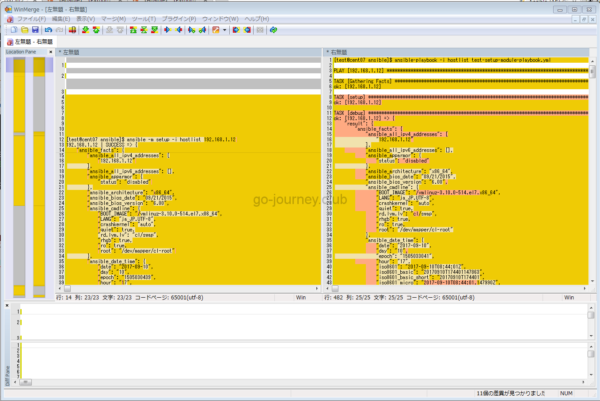
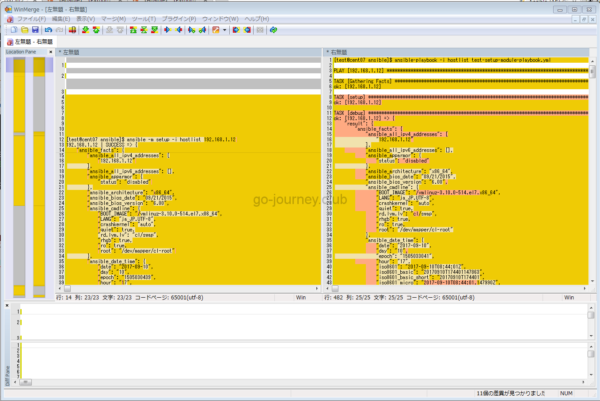
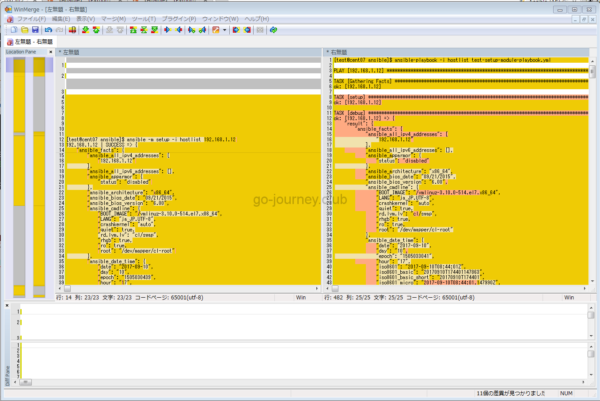
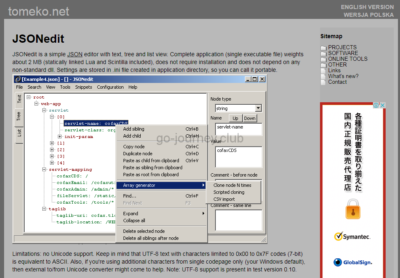
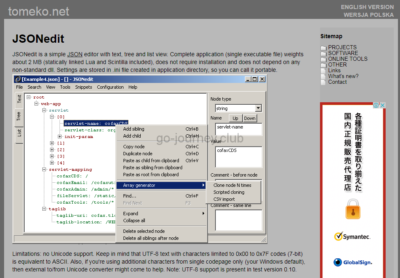
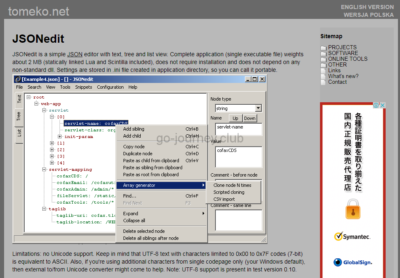
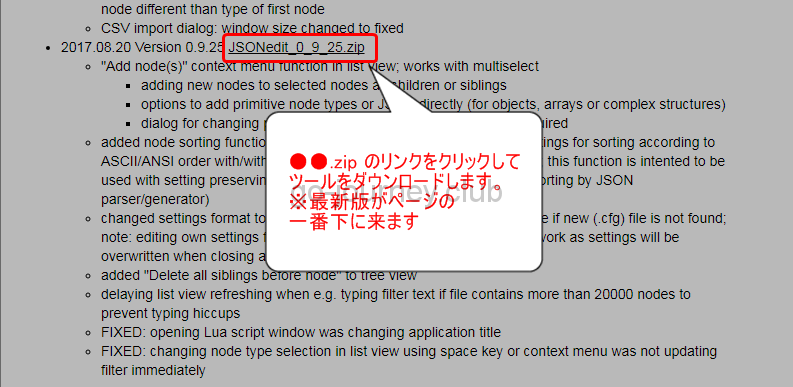
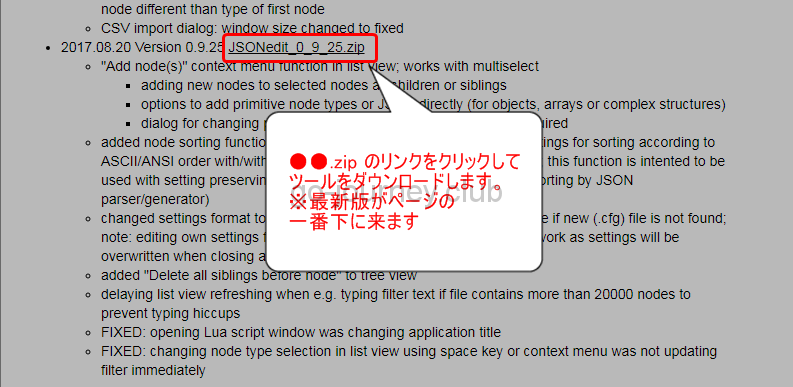
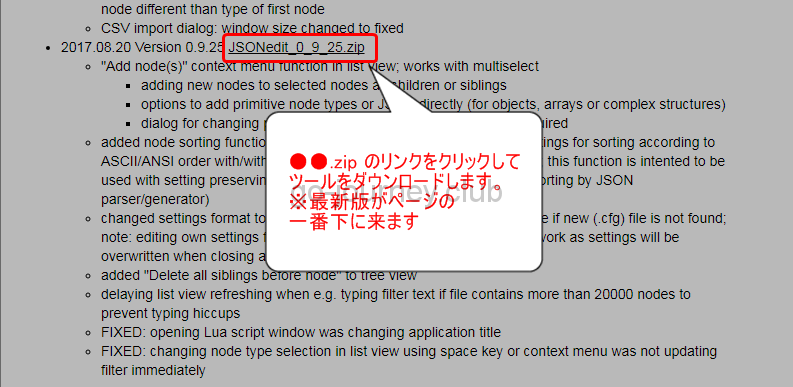



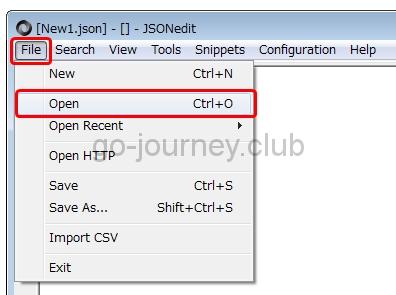
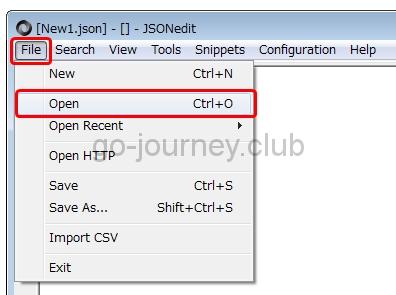
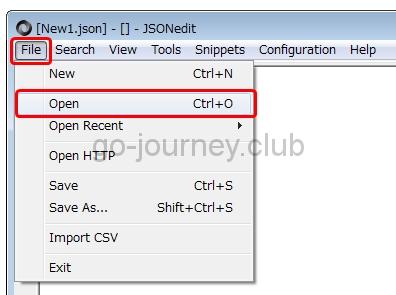
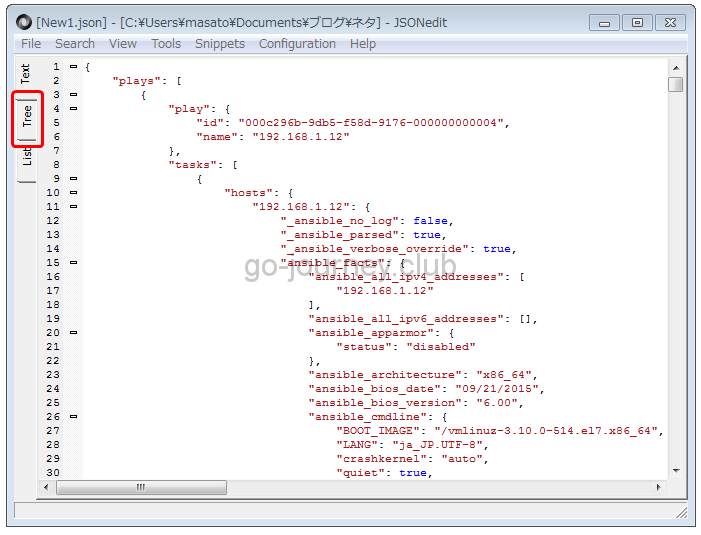
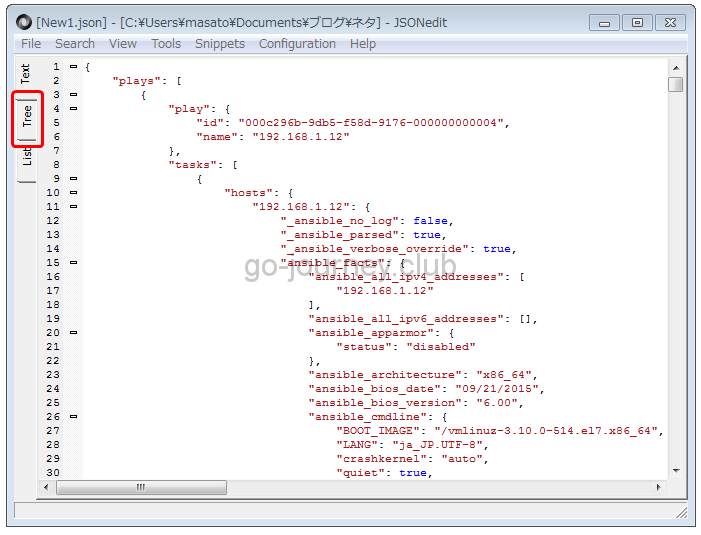
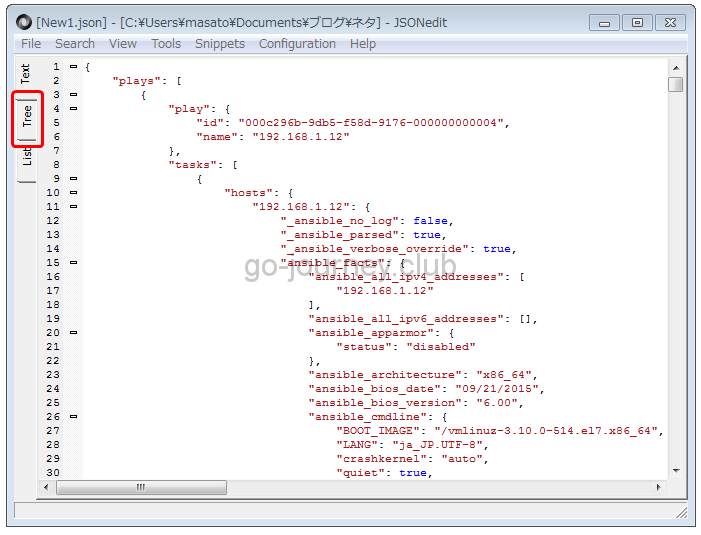
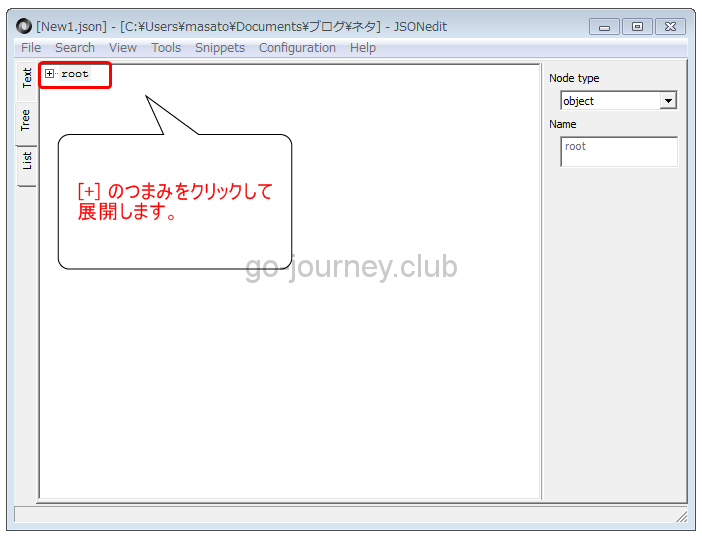
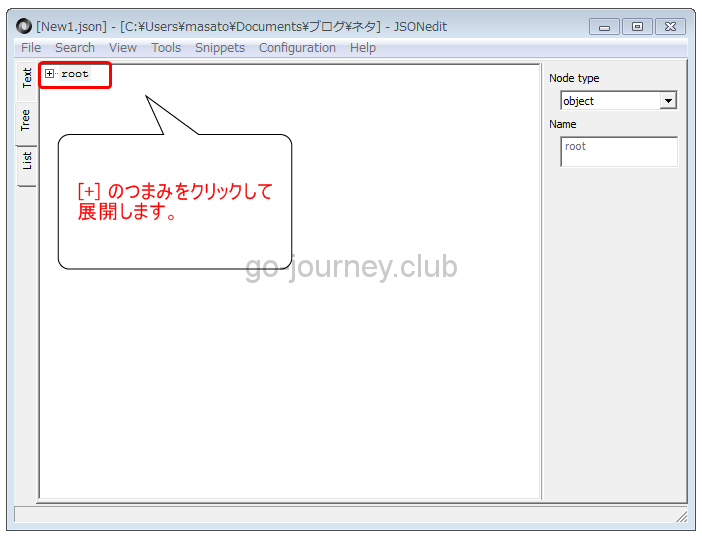
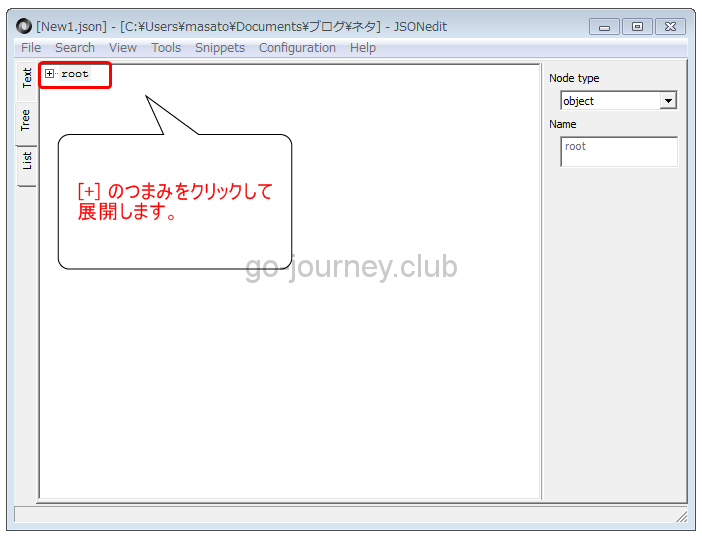
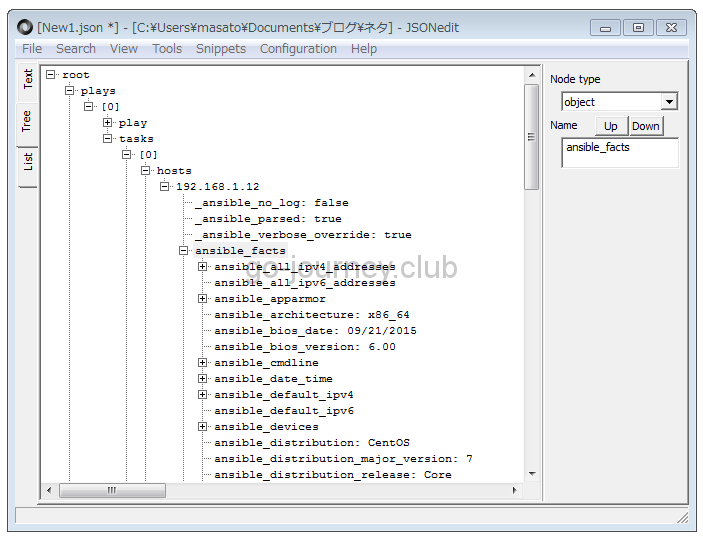
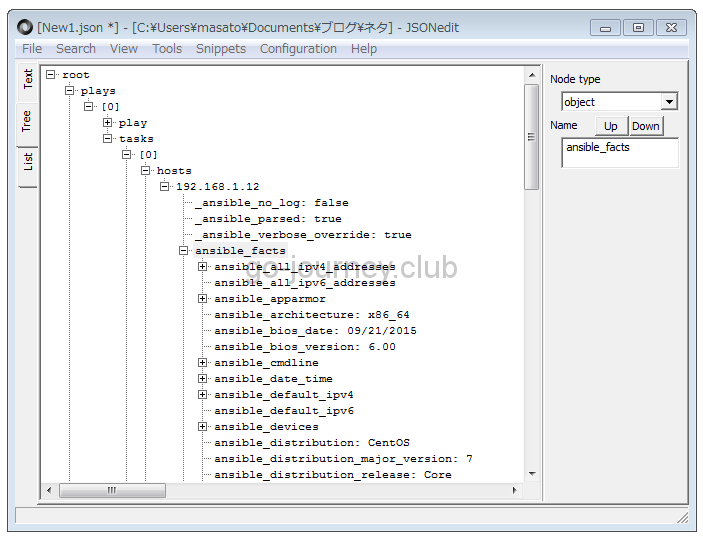
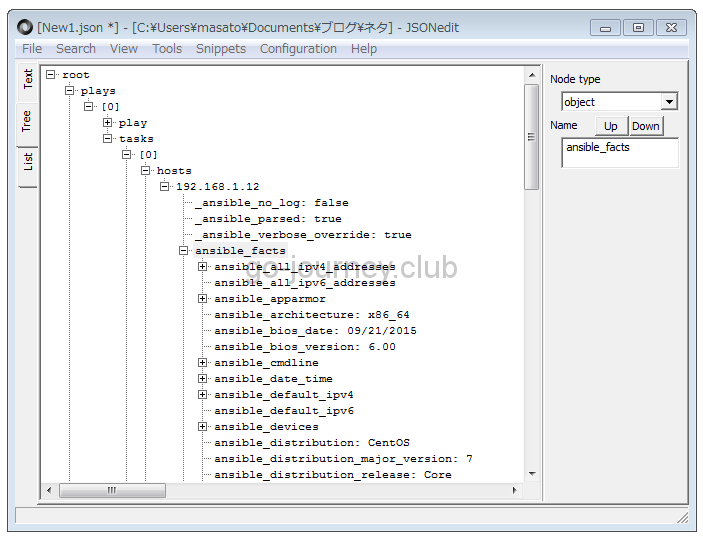
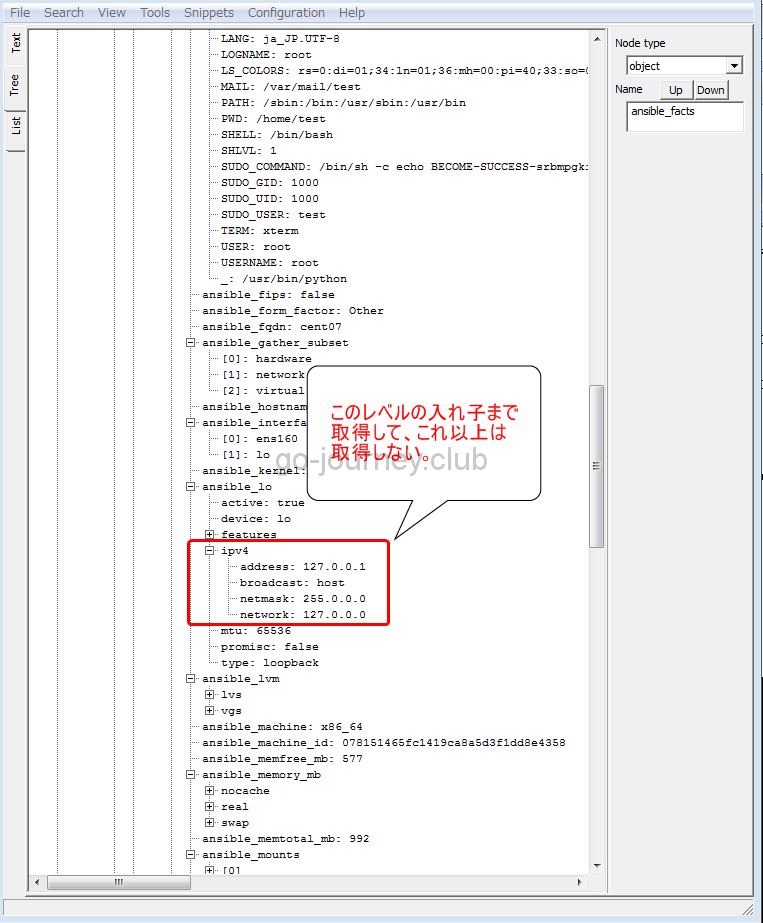
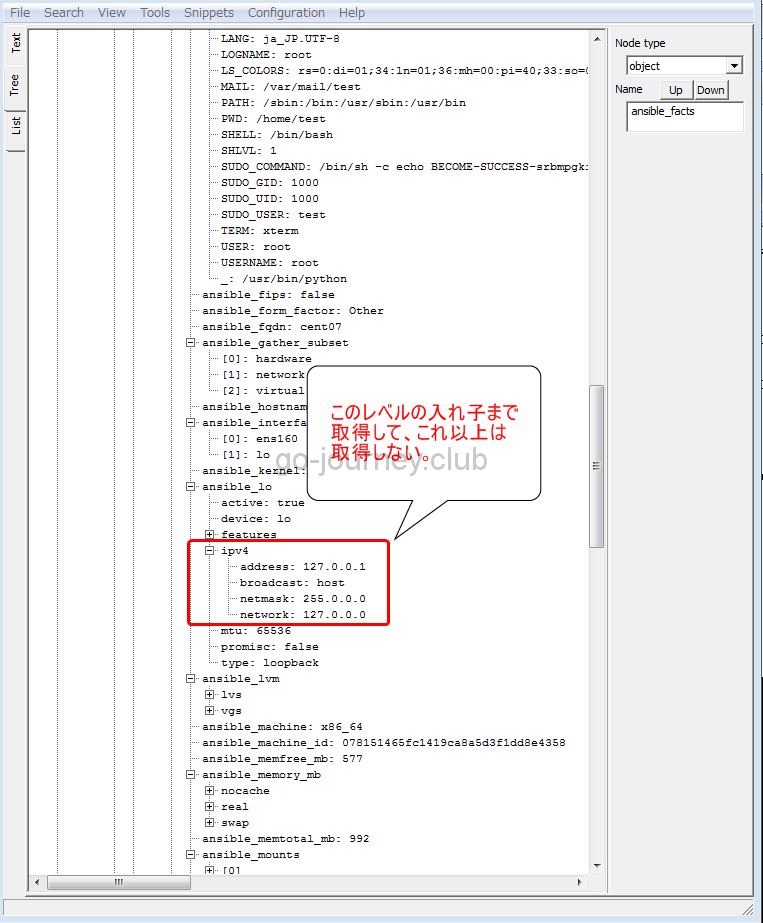
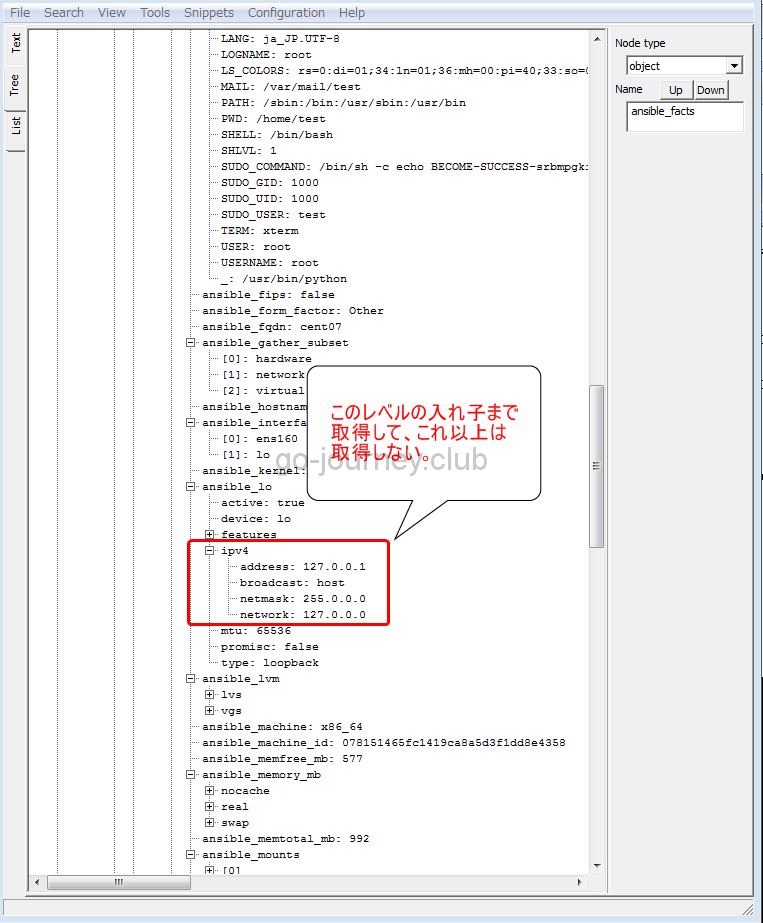
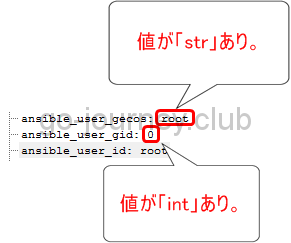
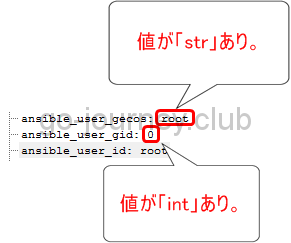
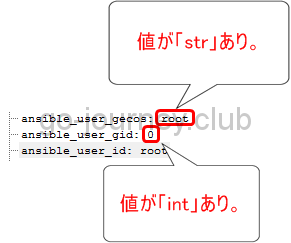
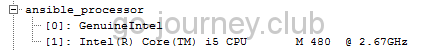
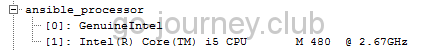
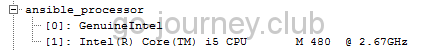
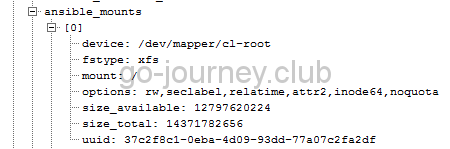
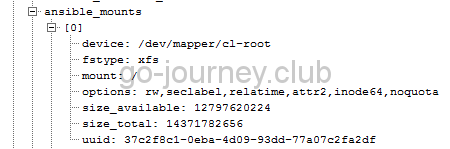
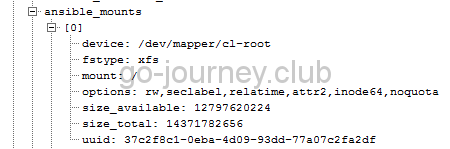
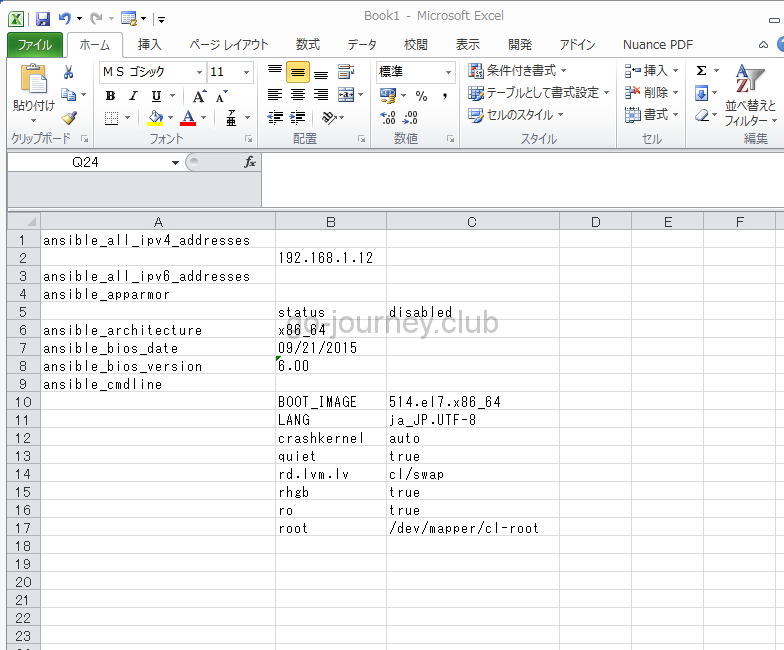
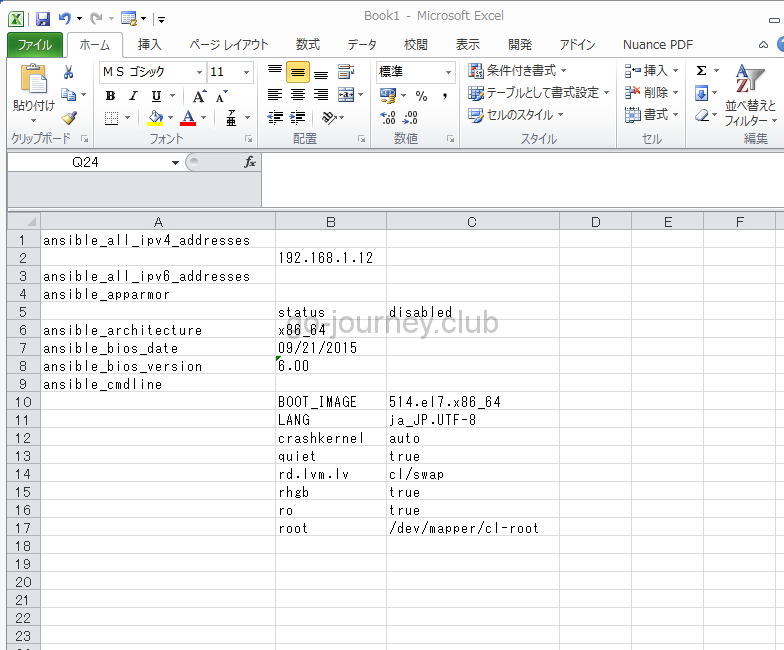
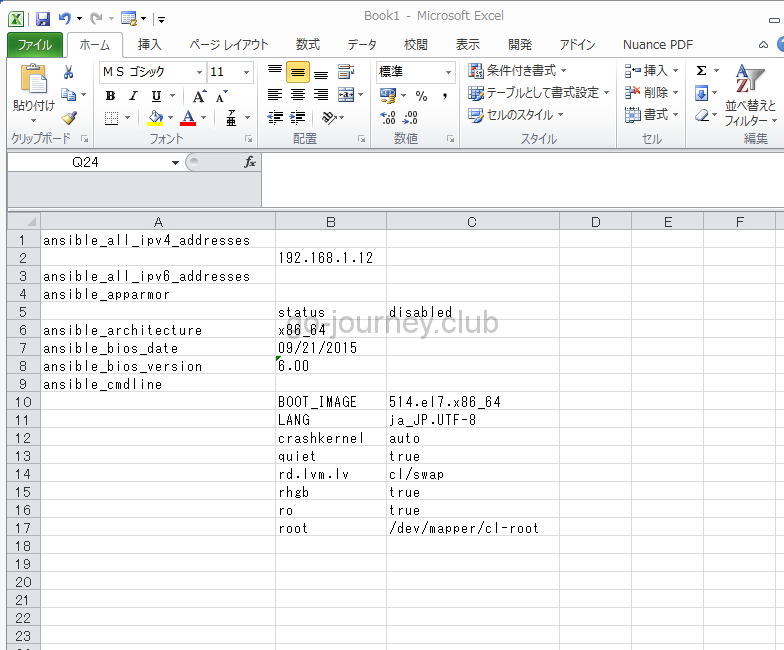
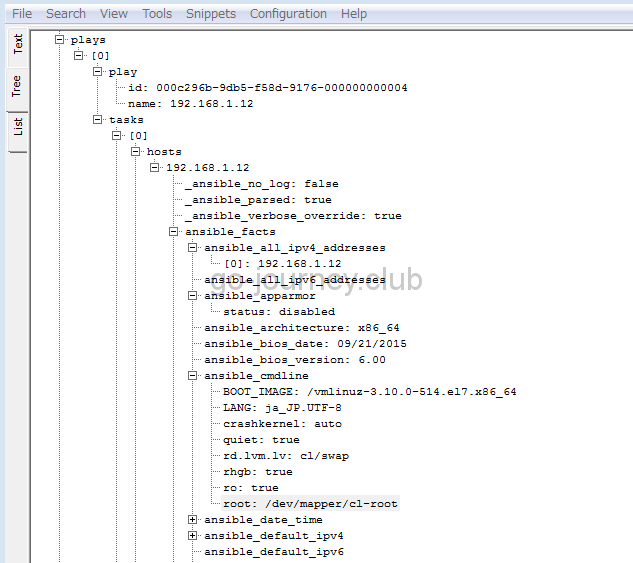
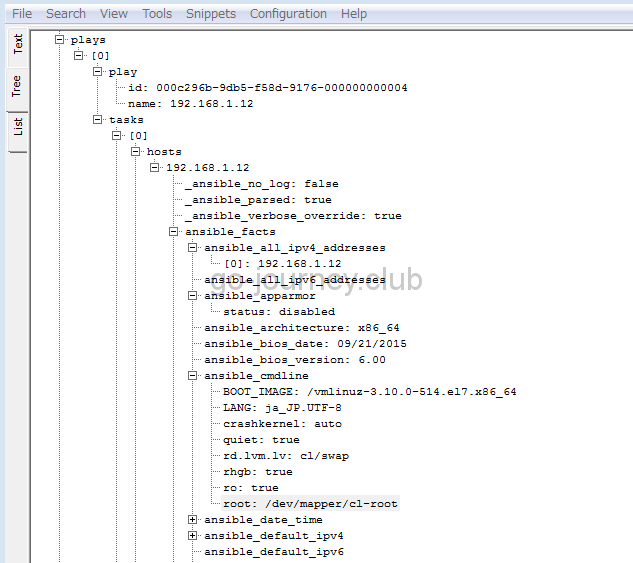
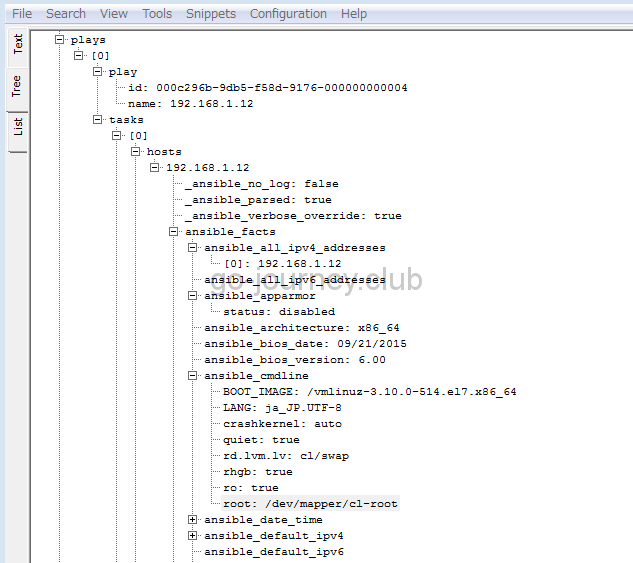
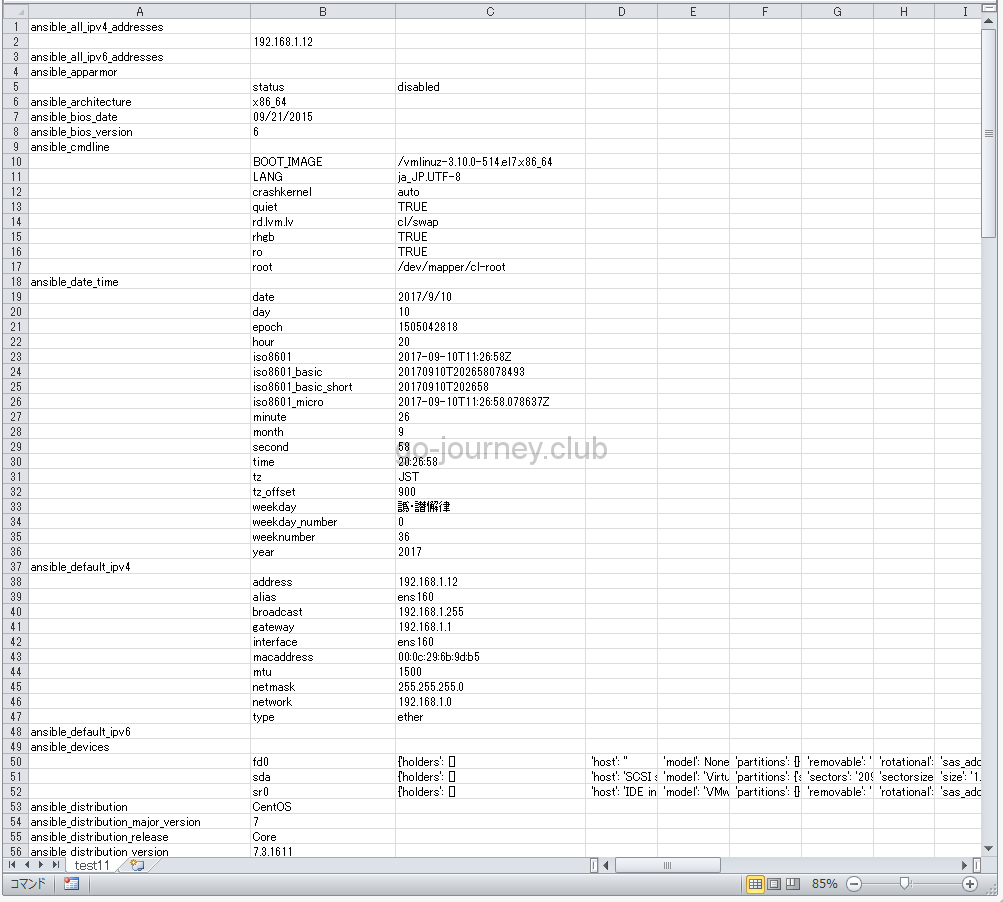
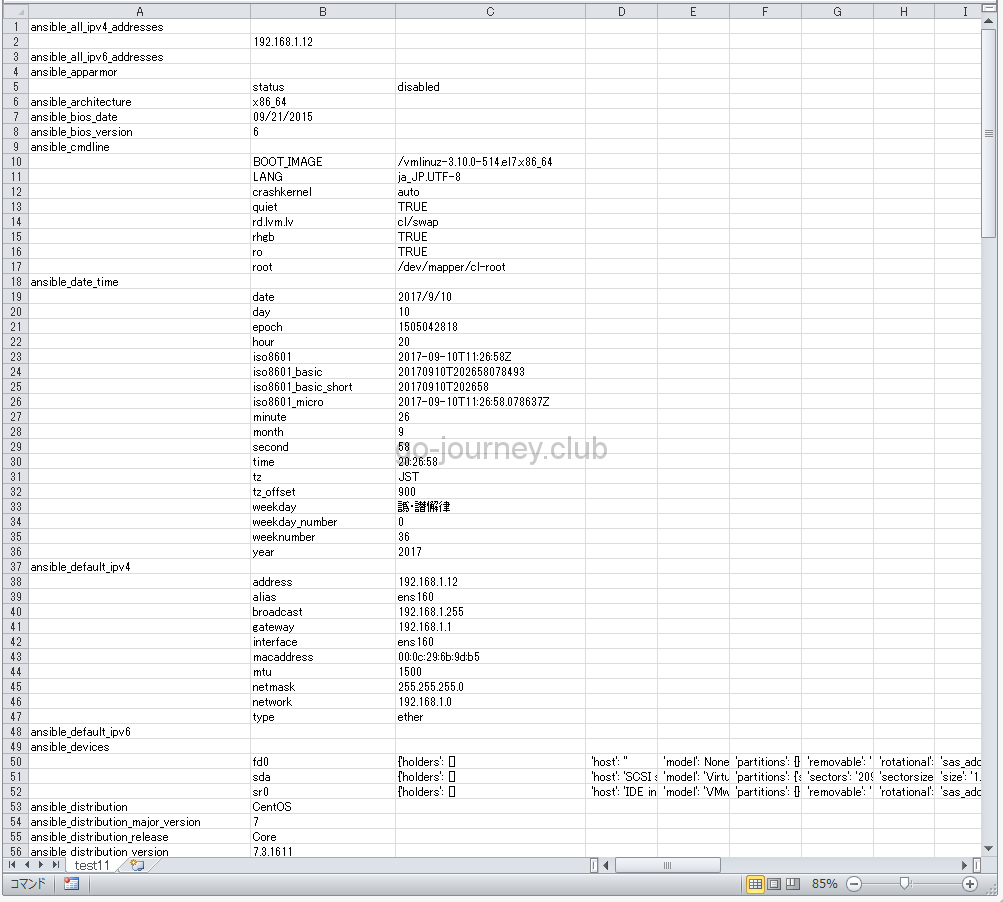
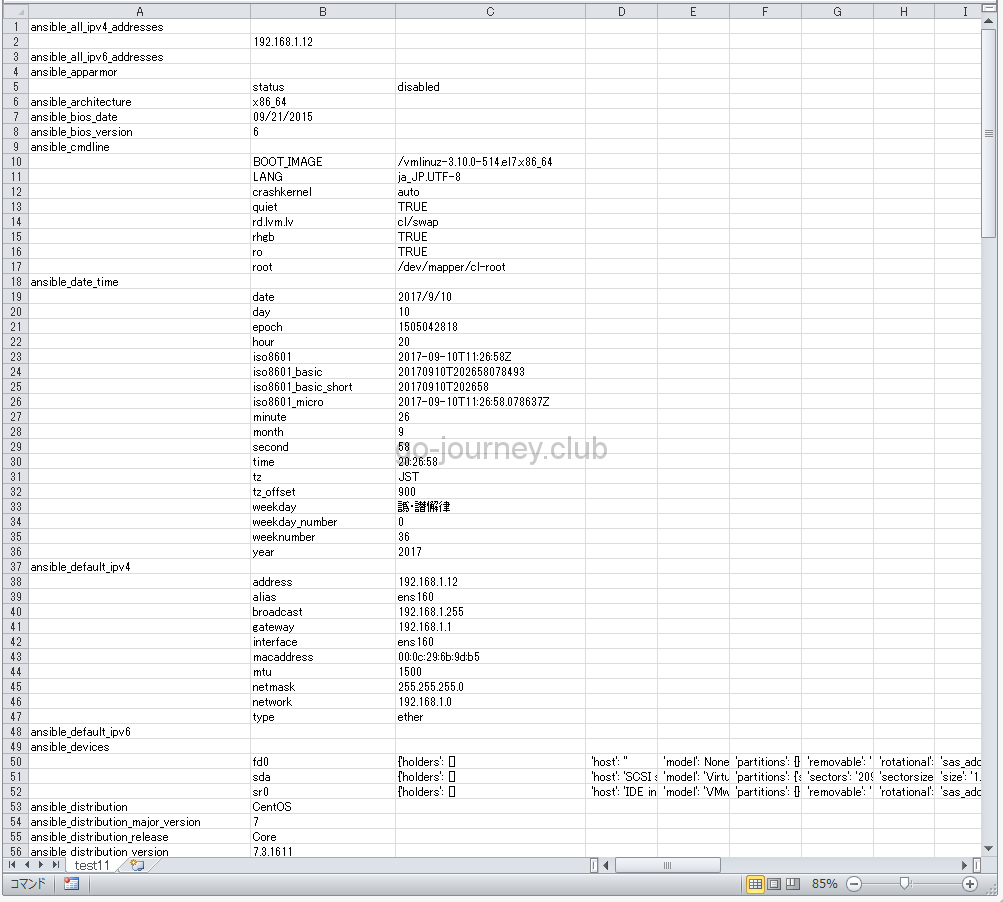






コメント