テストや検証でひたすら GitHub Actions を実行すると、下図のように実行履歴がたまっていきます。
何かのタイミングで、このたまった過去のワークフローを削除したくなることがあります。
(例えば検証段階が終わったとか、新しいフェーズに入ったとか)
その際にワークフローを1つ1つ選択して削除をしていくこともできますが上図のように300近いワークフローを1つ1つ手動で削除していくのは工数がかなり取られます。(無駄な時間です。)
そこで、コマンドで一気に過去のワークフローの履歴を削除してみました。
brewをインストールする
初めに brew をインストールします。
brew をインストールした後に gh と jq をインストールする流れとなります。
■インストールシェルをダウンロードする
$ curl -fsSL -o install.sh https://raw.githubusercontent.com/Homebrew/install/HEAD/install.sh
■brewをインストールする
$ /bin/bash install.sh
brewのパスを通す
インストールしただけではまだ brew のパスは通っていません。
■brewのパスは通っていない
$ brew help
brew のパスを通します。
brew のパスは先ほどのインストール時の「==> Next steps: 」を参考にコマンドを実行します。
■パスを通すコマンド
==> Next steps: echo ‘eval “$(/home/ec2-user/.linuxbrew/bin/brew shellenv)”‘ >> /home/ec2-user/.bash_profile eval “$(/home/ec2-user/.linuxbrew/bin/brew shellenv)”
■コマンドを実行する
$ echo ‘eval “$(/home/ec2-user/.linuxbrew/bin/brew shellenv)”‘ >> /home/ec2-user/.bash_profile eval “$(/home/ec2-user/.linuxbrew/bin/brew shellenv)”
■brewのパスが通ったことを確認する
$ brew help
gh と jq をインストールする
brew をインストールしたら brew を使って gh と jq をインストールします。
■gh と jq をインストールする
$ brew install gh jq checking whether the C compiler works… no configure: error: in `/tmp/xz-20220920-3349-3pecb1/xz-5.2.6′: configure: error: C compiler cannot create executables See `config.log’ for more details
configure: error: in `/tmp/xz-xxxxx-3349-3pecb1/xz-5.2.6′: のエラーが表示された場合
上記のように「configure: error: in `/tmp/xz-20220920-3349-3pecb1/xz-5.2.6′:」のエラーが表示された場合は以下の対応をします。
■brew の Update を試す
$ brew update
■binutils をインストールする
$ brew install binutils
改めて xz と gh と jq をインストールする
■xz をインストールする
$ brew install xz ← すでにインストール済み
■gh をインストールする
$ brew install gh
■jq のインストールをする
$ brew install jq
GitHub CLI の認証をする
gh コマンドのインストールが完了したら GitHub CLI の認証をします。
■gh auth login コマンドを実行する
$ gh auth login GitHub.com HTTPS Yes xxxx-xxxx xxxxxxxx
いくつかの質問に答えると下図のように認証の画面が起動します。
gh コマンドでフローを削除する
ここまで来たら gh コマンドでフローをまとめて削除してみます。
まずは gh コマンドの動確をします。
■フローのリストを表示する
$ gh run list
■特定のフローを表示する
$ repo=”[アカウント名]/[リポジトリ名]”; gh api repos/$repo/actions/workflows
■削除する
$ repo=”[アカウント名]/[リポジトリ名”; gh api repos/$repo/actions/workflows | jq -r “.workflows[].id” | xargs -I{} gh api repos/$repo/actions/workflows/{}/runs | jq -r ‘.workflow_runs[].id’ | xargs -P4 -I{} gh api repos/$repo/actions/runs/{} -X DELETE
1回のコマンドで50個くらいのフローしか削除されないようです。
何度か繰り返したら0になりました。
参考サイト
https://qiita.com/tippy/items/79ca3f7b7bcac1d92136
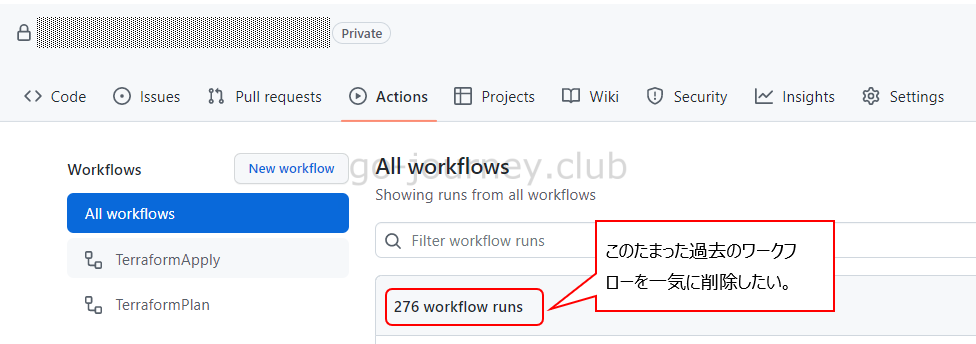
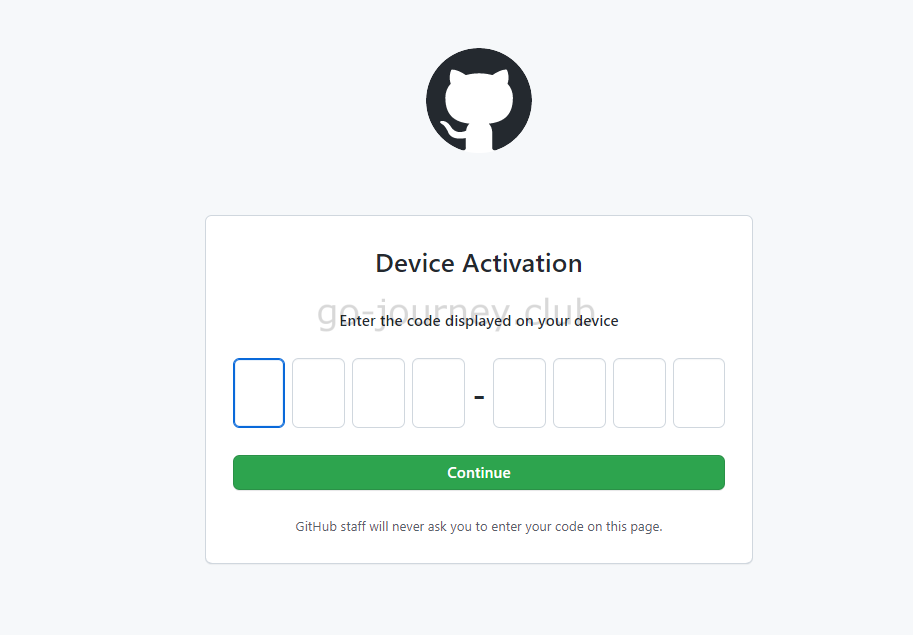
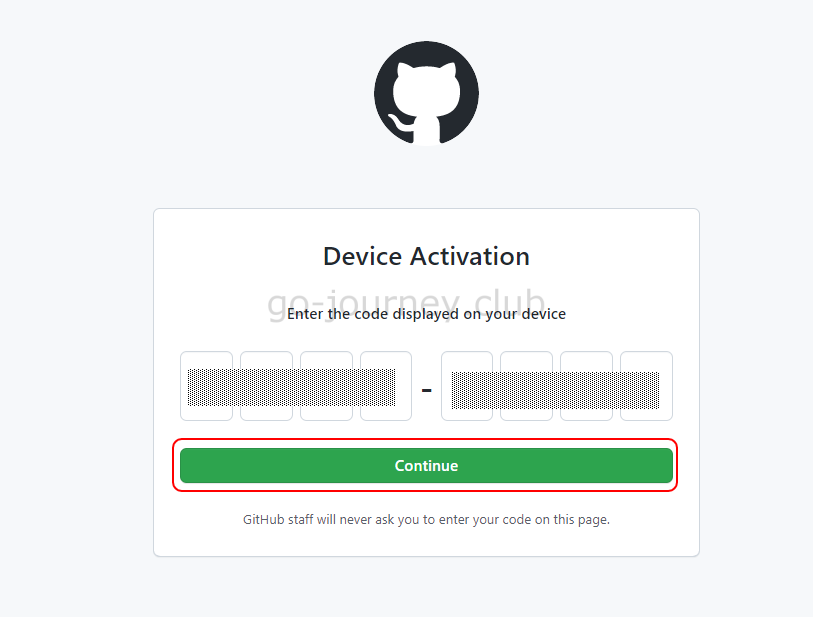
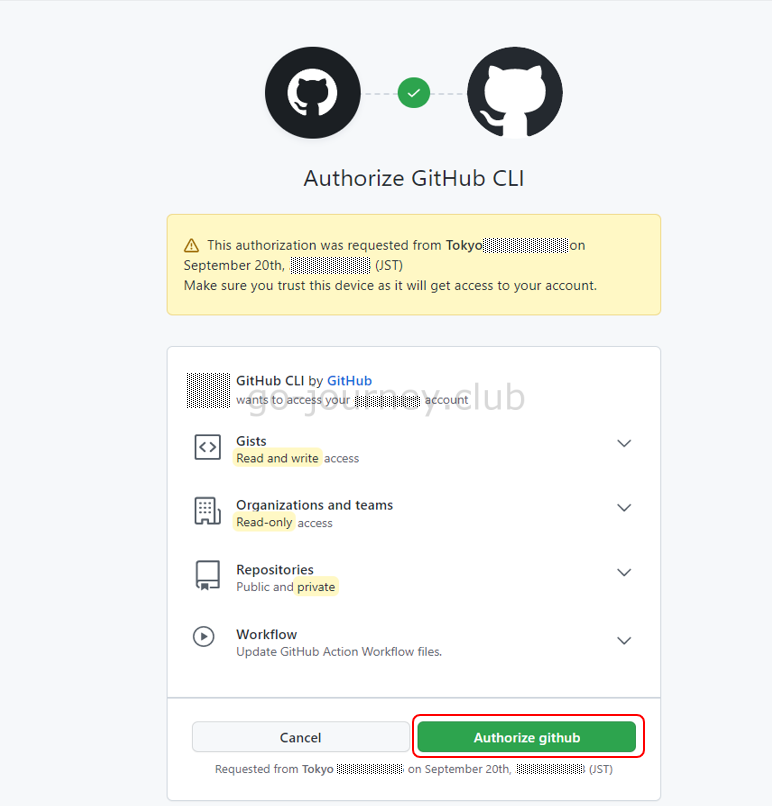
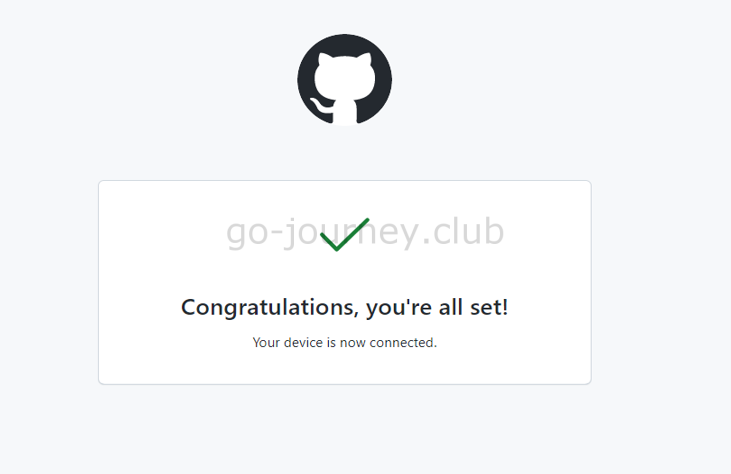
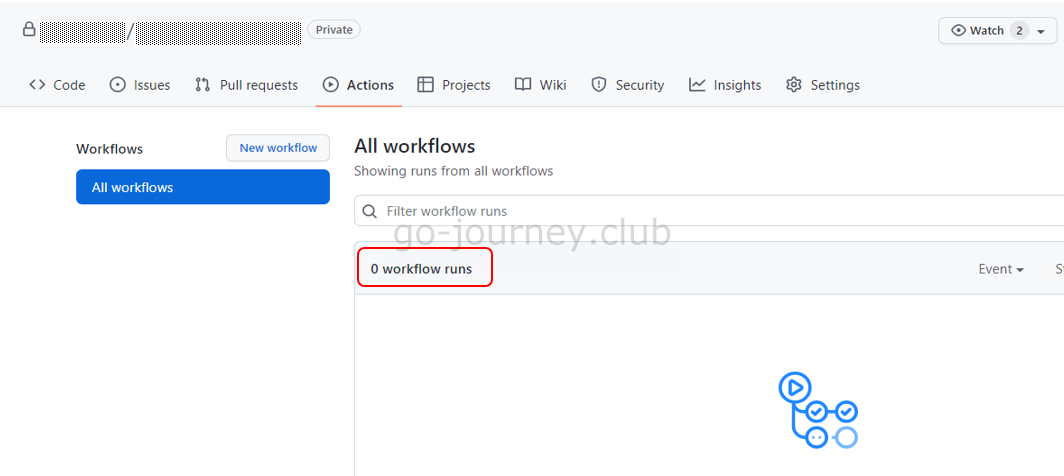



コメント