mpstat コマンドについて解説します。
mpstat コマンドは、CPU ごとの使用率や割り込みの統計情報を表示するコマンドです。
■ mpstat コマンドのインストール
|
[root@RedHat8SV ~]# yum install sysstat |
yum コマンドでインストールできます。
|
[root@RedHat8SV ~]# mpstat |
man コマンドで mpstat コマンドの解説を確認してみても、かなり分かりにくいです。
|
DESCRIPTION mpstatコマンドは、使用可能な各プロセッサー(プロセッサー0が最初のもの)の標準出力アクティビティに書き込みます。 Global average activities among all processors are also reported. すべてのプロセッサ間のグローバルな平均アクティビティも報告されます。 The mpstat command can be used both on SMP and UP machines, but in the latter, only global average activities will be printed. mpstatコマンドはSMPマシンとUPマシンの両方で使用できますが、後者では、グローバルな平均アクティビティのみが出力されます。 If no activity has been selected, then the default report is the CPU utilization report. アクティビティが選択されていない場合、デフォルトのレポートはCPU使用率レポートです。 The interval parameter specifies the amount of time in seconds between each report. intervalパラメーターは、各レポート間の時間を秒単位で指定します。 値0(またはパラメーターがまったくない)は、システムの起動(ブート)からの経過時間についてプロセッサー統計が報告されることを示します。 The count parameter can be specified in conjunction with the interval parameter if this one is not set to zero. このパラメーターがゼロに設定されていない場合、countパラメーターはintervalパラメーターと組み合わせて指定できます。 countの値は、interval秒間隔で生成されるレポートの数を決定します。 If the interval parameter is specified without the count parameter, the mpstat command generates reports continuously. intervalパラメーターがcountパラメーターなしで指定された場合、mpstatコマンドはレポートを継続的に生成します。 |




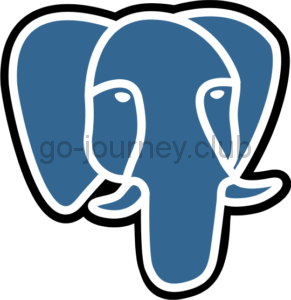

コメント