|
Command> software-packages stage –iso ←「software-packages stage –iso」コマンドを実行して ISO をステージングします。ステージングするとは「本当に作業を実施しても問題がないかどうか最終確認をする」という意味です。
[2017-06-26T06:58:28.177] : ISO mounted successfully
↓以下、ライセンスアグリーメントの契約条項です。
VMWARE END USER LICENSE AGREEMENT
PLEASE NOTE THAT THE TERMS OF THIS END USER LICENSE AGREEMENT SHALL GOVERN YOUR
USE OF THE SOFTWARE, REGARDLESS OF ANY TERMS THAT MAY APPEAR DURING THE
INSTALLATION OF THE SOFTWARE.
IMPORTANT-READ CAREFULLY: BY DOWNLOADING, INSTALLING, OR USING THE SOFTWARE,
YOU (THE INDIVIDUAL OR LEGAL ENTITY) AGREE TO BE BOUND BY THE TERMS OF THIS END
USER LICENSE AGREEMENT (“EULA”). IF YOU DO NOT AGREE TO THE TERMS OF THIS EULA,
YOU MUST NOT DOWNLOAD, INSTALL, OR USE THE SOFTWARE, AND YOU MUST DELETE OR
RETURN THE UNUSED SOFTWARE TO THE VENDOR FROM WHICH YOU ACQUIRED IT WITHIN
THIRTY (30) DAYS AND REQUEST A REFUND OF THE LICENSE FEE, IF ANY, THAT YOU PAID
FOR THE SOFTWARE.
EVALUATION LICENSE. If You are licensing the Software for evaluation purposes,
Your use of the Software is only permitted in a non-production environment and
for the period limited by the License Key. Notwithstanding any other provision
in this EULA, an Evaluation License of the Software is provided “AS-IS” without
indemnification, support or warranty of any kind, expressed or implied.
1. DEFINITIONS.
1.1 “Affiliate” means, with respect to a party at a given time, an entity
that then is directly or indirectly controlled by, is under common control
with, or controls that party, and here “control” means an ownership, voting
or similar interest representing fifty percent (50%) or more of the total
interests then outstanding of that entity.
1.2 “Documentation” means that documentation that is generally provided to
Press ENTER key for more or Ctrl+c to quit
You by VMware with the Software, as revised by VMware from time to time, and
which may include end user manuals, operation instructions, installation
guides, release notes, and on-line help files regarding the use of the
Software.
1.3 “Guest Operating Systems” means instances of third-party operating
systems licensed by You, installed in a Virtual Machine and run using the
Software.
1.4 “Intellectual Property Rights” means all worldwide intellectual property
rights, including without limitation, copyrights, trademarks, service marks,
trade secrets, know how, inventions, patents, patent applications, moral
rights and all other proprietary rights, whether registered or unregistered.
1.5 “License” means a license granted under Section 2.1 (General License
Grant).
1.6 “License Key” means a serial number that enables You to activate and
use the Software.
1.7 “License Term” means the duration of a License as specified in the Order.
1.8 “License Type” means the type of License applicable to the Software, as
more fully described in the Order.
1.9 “Open Source Software” or “OSS” means software components embedded in
the Software and provided under separate license terms, which can be found
either in the open_source_licenses.txt file (or similar file) provided
within the Software or at www.vmware.com/download/open_source.html.
1.10 “Order” means a purchase order, enterprise license agreement, or other
Press ENTER key for more or Ctrl+c to quit
ordering document issued by You to VMware or a VMware authorized reseller
that references and incorporates this EULA and is accepted by VMware as set
forth in Section 4 (Order).
1.11 “Product Guide” means the current version of the VMware Product Guide
at the time of Your Order, copies of which are found at www.vmware.com/download/eula.
1.12 “Support Services Terms” means VMware’s then-current support policies,
copies of which are posted at www.vmware.com/support/policies.
1.13 “Software” means the VMware Tools and the VMware computer programs
listed on VMware’s commercial price list to which You acquire a license
under an Order, together with any software code relating to the foregoing
that is provided to You pursuant to a support and subscription service
contract and that is not subject to a separate license agreement.
1.14 “Territory” means the country or countries in which You have been
invoiced; provided, however, that if You have been invoiced within any of
the European Economic Area member states, You may deploy the corresponding
Software throughout the European Economic Area.
1.15 “Third Party Agent” means a third party delivering information
technology services to You pursuant to a written contract with You.
1.16 “Virtual Machine” means a software container that can run its own
operating system and execute applications like a physical machine.
1.17 “VMware” means VMware, Inc., a Delaware corporation, if You are
purchasing Licenses or services for use in the United States and VMware
International Limited, a company organized and existing under the laws of
Ireland, for all other purchases.
Press ENTER key for more or Ctrl+c to quit
1.18 “VMware Tools” means the suite of utilities and drivers, Licensed by
VMware under the “VMware Tools” name, that can be installed in a Guest
Operating System to enhance the performance and functionality of a Guest
Operating System when running in a Virtual Machine.
2. LICENSE GRANT.
2.1 General License Grant. VMware grants to You a non-exclusive, non-
transferable (except as set forth in Section 12.1 (Transfers; Assignment))
license to use the Software and the Documentation during the period of the
license and within the Territory, solely for Your internal business
operations, and subject to the provisions of the Product Guide. Unless
otherwise indicated in the Order, licenses granted to You will be perpetual,
will be for use of object code only, and will commence on either delivery of
the physical media or the date You are notified of availability for electronic download.
2.2 Third Party Agents. Under the License granted to You in Section 2.1
(General License Grant) above, You may permit Your Third Party Agents to
access, use and/or operate the Software on Your behalf for the sole purpose
of delivering services to You, provided that You will be fully responsible
for Your Third Party Agents’ compliance with terms and conditions of this
EULA and any breach of this EULA by a Third Party Agent shall be deemed to
be a breach by You.
2.3 Copying Permitted. You may copy the Software and Documentation as
necessary to install and run the quantity of copies licensed, but otherwise
for archival purposes only.
2.4 Benchmarking. You may use the Software to conduct internal performance
testing and benchmarking studies. You may only publish or otherwise
Press ENTER key for more or Ctrl+c to quit
distribute the results of such studies to third parties as follows: (a) if
with respect to VMware’s Workstation or Fusion products, only if You provide
a copy of Your study to benchmark@vmware.com prior to distribution; (b) if
with respect to any other Software, only if VMware has reviewed and approved
of the methodology, assumptions and other parameters of the study (please
contact VMware at benchmark@vmware.com to request such review and approval)
prior to such publication and distribution.
2.5 VMware Tools. You may distribute the VMware Tools to third parties
solely when installed in a Guest Operating System within a Virtual Machine.
You are liable for compliance by those third parties with the terms and
conditions of this EULA.
2.6 Open Source Software. Notwithstanding anything herein to the contrary,
Open Source Software is licensed to You under such OSS’s own applicable
license terms, which can be found in the open_source_licenses.txt file, the
Documentation or as applicable, the corresponding source files for the
Software available at www.vmware.com/download/open_source.html. These OSS
license terms are consistent with the license granted in Section 2 (License
Grant), and may contain additional rights benefiting You. The OSS license
terms shall take precedence over this EULA to the extent that this EULA
imposes greater restrictions on You than the applicable OSS license terms.
To the extent the license for any Open Source Software requires VMware to
make available to You the corresponding source code and/or modifications
(the “Source Files”), You may obtain a copy of the applicable Source Files
from VMware’s website at www.vmware.com/download/open_source.html or by
sending a written request, with Your name and address to: VMware, Inc., 3401
Hillview Avenue, Palo Alto, CA 94304, United States of America. All requests
should clearly specify: Open Source Files Request, Attention: General
Counsel. This offer to obtain a copy of the Source Files is valid for
three years from the date You acquired this Software.
Press ENTER key for more or Ctrl+c to quit
3. RESTRICTIONS; OWNERSHIP.
3.1 License Restrictions. Without VMware’s prior written consent, You must
not, and must not allow any third party to: (a) use Software in an
application services provider, service bureau, or similar capacity for third
parties, except that You may use the Software to deliver hosted services to
Your Affiliates; (b) disclose to any third party the results of any
benchmarking testing or comparative or competitive analyses of VMware’s
Software done by or on behalf of You, except as specified in Section 2.4
(Benchmarking); (c) make available Software in any form to anyone other than
Your employees or contractors reasonably acceptable to VMware and require
access to use Software on behalf of You in a matter permitted by this EULA,
except as specified in Section 2.2 (Third Party Agents); (d) transfer or
sublicense Software or Documentation to an Affiliate or any third party,
except as expressly permitted in Section 12.1 (Transfers; Assignment);
(e) use Software in conflict with the terms and restrictions of the
Software’s licensing model and other requirements specified in Product Guide
and/or VMware quote; (f) except to the extent permitted by applicable
mandatory law, modify, translate, enhance, or create derivative works from
the Software, or reverse engineer, decompile, or otherwise attempt to
derive source code from the Software, except as specified in Section 3.2
(Decompilation); (g) remove any copyright or other proprietary notices on or
in any copies of Software; or (h) violate or circumvent any technological
restrictions within the Software or specified in this EULA, such as via
software or services.
3.2 Decompilation. Notwithstanding the foregoing, decompiling the Software
is permitted to the extent the laws of the Territory give You the express
right to do so to obtain information necessary to render the Software
interoperable with other software; provided, however, You must first request
Press ENTER key for more or Ctrl+c to quit
such information from VMware, provide all reasonably requested information
to allow VMware to assess Your claim, and VMware may, in its discretion,
either provide such interoperability information to You, impose reasonable
conditions, including a reasonable fee, on such use of the Software, or
offer to provide alternatives to ensure that VMware’s proprietary rights in
the Software are protected and to reduce any adverse impact on VMware’s
proprietary rights.
3.3 Ownership. The Software and Documentation, all copies and portions
thereof, and all improvements, enhancements, modifications and derivative
works thereof, and all Intellectual Property Rights therein, are and shall
remain the sole and exclusive property of VMware and its licensors. Your
rights to use the Software and Documentation shall be limited to those
expressly granted in this EULA and any applicable Order. No other rights
with respect to the Software or any related Intellectual Property Rights are
implied. You are not authorized to use (and shall not permit any third
party to use) the Software, Documentation or any portion thereof except as
expressly authorized by this EULA or the applicable Order. VMware reserves
all rights not expressly granted to You. VMware does not transfer any
ownership rights in any Software.
3.4 Guest Operating Systems. Certain Software allows Guest Operating
Systems and application programs to run on a computer system. You
acknowledge that You are responsible for obtaining and complying with any
licenses necessary to operate any such third-party software.
4. ORDER. Your Order is subject to this EULA. No Orders are binding on
VMware until accepted by VMware. Orders for Software are deemed to be
accepted upon VMware’s delivery of the Software included in such Order.
Orders issued to VMware do not have to be signed to be valid and enforceable.
Press ENTER key for more or Ctrl+c to quit
5. RECORDS AND AUDIT. During the License Term for Software and for two (2)
years after its expiration or termination, You will maintain accurate
records of Your use of the Software sufficient to show compliance with the
terms of this EULA. During this period, VMware will have the right to audit
Your use of the Software to confirm compliance with the terms of this EULA.
That audit is subject to reasonable notice by VMware and will not
unreasonably interfere with Your business activities. VMware may conduct no
more than one (1) audit in any twelve (12) month period, and only during
normal business hours. You will reasonably cooperate with VMware and any
third party auditor and will, without prejudice to other rights of VMware,
address any non-compliance identified by the audit by promptly paying
additional fees. You will promptly reimburse VMware for all reasonable costs
of the audit if the audit reveals either underpayment of more than five (5%)
percent of the Software fees payable by You for the period audited, or that
You have materially failed to maintain accurate records of Software use.
6. SUPPORT AND SUBSCRIPTION SERVICES. Except as expressly specified in the
Product Guide, VMware does not provide any support or subscription services
for the Software under this EULA. You have no rights to any updates,
upgrades or extensions or enhancements to the Software developed by VMware
unless you separately purchase VMware support or subscription services.
These support or subscription services are subject to the Support Services
Terms.
7. WARRANTIES.
7.1 Software Warranty, Duration and Remedy. VMware warrants to You that the
Software will, for a period of ninety (90) days following notice of
availability for electronic download or delivery (“Warranty Period”),
substantially conform to the applicable Documentation, provided that the
Software: (a) has been properly installed and used at all times in
Press ENTER key for more or Ctrl+c to quit
accordance with the applicable Documentation; and (b) has not been modified
or added to by persons other than VMware or its authorized representative.
VMware will, at its own expense and as its sole obligation and Your
exclusive remedy for any breach of this warranty, either replace that
Software or correct any reproducible error in that Software reported to
VMware by You in writing during the Warranty Period. If VMware determines
that it is unable to correct the error or replace the Software, VMware will
refund to You the amount paid by You for that Software, in which case the
License for that Software will terminate.
7.2 Software Disclaimer of Warranty. OTHER THAN THE WARRANTY ABOVE, AND TO
THE MAXIMUM EXTENT PERMITTED BY APPLICABLE LAW, VMWARE AND ITS SUPPLIERS
MAKE NO OTHER EXPRESS WARRANTIES UNDER THIS EULA, AND DISCLAIM ALL IMPLIED
WARRANTIES OF MERCHANTABILITY, FITNESS FOR A PARTICULAR PURPOSE, TITLE AND
NON-INFRINGEMENT, AND ANY WARRANTY ARISING BY STATUTE, OPERATION OF LAW,
COURSE OF DEALING OR PERFORMANCE, OR USAGE OF TRADE. VMWARE AND ITS
LICENSORS DO NOT WARRANT THAT THE SOFTWARE WILL OPERATE UNINTERRUPTED OR
THAT IT WILL BE FREE FROM DEFECTS OR THAT IT WILL MEET YOUR REQUIREMENTS.
8. INTELLECTUAL PROPERTY INDEMNIFICATION.
8.1 Defense and Indemnification. Subject to the remainder of this Section 8
(Intellectual Property Indemnification), VMware shall defend You against any
third party claim that the Software infringes any patent, trademark or
copyright of such third party, or misappropriates a trade secret (but only
to the extent that the misappropriation is not a result of Your actions)
under the laws of: (a) the United States and Canada; (b) the European
Economic Area; (c) Australia; (d) New Zealand; (e) Japan; or (f) the
People’s Republic of China, to the extent that such countries are part of
the Territory for the License (“Infringement Claim”) and indemnify You from
the resulting costs and damages finally awarded against You to such third
Press ENTER key for more or Ctrl+c to quit
party by a court of competent jurisdiction or agreed to in settlement. The
foregoing obligations are applicable only if You: (i) promptly notify
VMware in writing of the Infringement Claim; (ii) allow VMware sole control
over the defense for the claim and any settlement negotiations; and (iii)
reasonably cooperate in response to VMware requests for assistance. You may
not settle or compromise any Infringement Claim without the prior written
consent of VMware.
8.2 Remedies. If the alleged infringing Software become, or in VMware’s
opinion be likely to become, the subject of an Infringement Claim, VMware
will, at VMware’s option and expense, do one of the following: (a) procure
the rights necessary for You to make continued use of the affected Software;
(b) replace or modify the affected Software to make it non-infringing; or
(c) terminate the License to the affected Software and discontinue the
related support services, and, upon Your certified deletion of the affected
Software, refund: (i) the fees paid by You for the License to the affected
Software, less straight-line depreciation over a three (3) year useful life
beginning on the date such Software was delivered; and (ii) any pre-paid
service fee attributable to related support services to be delivered after
the date such service is stopped. Nothing in this Section 8.2 (Remedies)
shall limit VMware’s obligation under Section 8.1 (Defense and
Indemnification) to defend and indemnify You, provided that You replace the
allegedly infringing Software upon VMware’s making alternate Software
available to You and/or You discontinue using the allegedly infringing
Software upon receiving VMware’s notice terminating the affected License.
8.3 Exclusions. Notwithstanding the foregoing, VMware will have no
obligation under this Section 8 (Intellectual Property Indemnification) or
otherwise with respect to any claim based on: (a) a combination of Software
with non-VMware products (other than non-VMware products that are listed on
the Order and used in an unmodified form); (b) use for a purpose or in a
Press ENTER key for more or Ctrl+c to quit
manner for which the Software was not designed; (c) use of any older version
of the Software when use of a newer VMware version would have avoided the
infringement; (d) any modification to the Software made without VMware’s
express written approval; (e) any claim that relates to open source software
or freeware technology or any derivatives or other adaptations thereof that
is not embedded by VMware into Software listed on VMware’s commercial price
list; or (f) any Software provided on a no charge, beta or evaluation basis.
THIS SECTION 8 (INTELLECTUAL PROPERTY INDEMNIFICATION) STATES YOUR SOLE AND
EXCLUSIVE REMEDY AND VMWARE’S ENTIRE LIABILITY FOR ANY INFRINGEMENT CLAIMS
OR ACTIONS.
9. LIMITATION OF LIABILITY.
9.1 Limitation of Liability. TO THE MAXIMUM EXTENT MANDATED BY LAW, IN NO
EVENT WILL VMWARE AND ITS LICENSORS BE LIABLE FOR ANY LOST PROFITS OR
BUSINESS OPPORTUNITIES, LOSS OF USE, LOSS OF REVENUE, LOSS OF GOODWILL,
BUSINESS INTERRUPTION, LOSS OF DATA, OR ANY INDIRECT, SPECIAL, INCIDENTAL,
OR CONSEQUENTIAL DAMAGES UNDER ANY THEORY OF LIABILITY, WHETHER BASED IN
CONTRACT, TORT, NEGLIGENCE, PRODUCT LIABILITY, OR OTHERWISE. BECAUSE SOME
JURISDICTIONS DO NOT ALLOW THE EXCLUSION OR LIMITATION OF LIABILITY FOR
CONSEQUENTIAL OR INCIDENTAL DAMAGES, THE PRECEDING LIMITATION MAY NOT APPLY
TO YOU. VMWARE’S AND ITS LICENSORS’ LIABILITY UNDER THIS EULA WILL NOT, IN
ANY EVENT, REGARDLESS OF WHETHER THE CLAIM IS BASED IN CONTRACT, TORT,
STRICT LIABILITY, OR OTHERWISE, EXCEED THE GREATER OF THE LICENSE FEES YOU
PAID FOR THE SOFTWARE GIVING RISE TO THE CLAIM OR $5000. THE FOREGOING
LIMITATIONS SHALL APPLY REGARDLESS OF WHETHER VMWARE OR ITS LICENSORS HAVE
BEEN ADVISED OF THE POSSIBILITY OF SUCH DAMAGES AND REGARDLESS OF WHETHER
ANY REMEDY FAILS OF ITS ESSENTIAL PURPOSE.
9.2 Further Limitations. VMware’s licensors shall have no liability of any
kind under this EULA and VMware’s liability with respect to any third party
Press ENTER key for more or Ctrl+c to quit
software embedded in the Software shall be subject to Section 9.1
(Limitation of Liability). You may not bring a claim under this EULA more
than eighteen (18) months after the cause of action arises.
10. TERMINATION.
10.1 EULA Term. The term of this EULA begins on the
notice of availability for electronic download or delivery of the Software
and continues until this EULA is terminated in accordance with this Section 10.
10.2 Termination for Breach. VMware may terminate this EULA effective
immediately upon written notice to You if: (a) You fail to pay any portion
of the fees under an applicable Order within ten (10) days after receiving
written notice from VMware that payment is past due; or (b) You breach any
other provision of this EULA and fail to cure within thirty (30) days after
receipt of VMware’s written notice thereof.
10.3 Termination for Insolvency. VMware may terminate this
EULA effective immediately upon written notice to You if You: (a) terminate
or suspend your business; (b) become insolvent, admit in writing Your
inability to pay Your debts as they mature, make an assignment for the
benefit of creditors; or become subject to control of a trustee, receiver or
similar authority; or (c) become subject to any bankruptcy or insolvency
proceeding.
10.4 Effect of Termination. Upon VMware’s termination of this EULA:
(a) all Licensed rights to all Software granted to You under this EULA will
immediately cease; and (b) You must cease all use of all Software, and return
or certify destruction of all Software and License Keys (including copies)
to VMware, and return, or if requested by VMware, destroy, any related
VMware Confidential Information in Your possession or control and certify in
Press ENTER key for more or Ctrl+c to quit
writing to VMware that You have fully complied with these requirements. Any
provision will survive any termination or expiration if by its nature and
context it is intended to survive, including Sections 1 (Definitions),
2.6 (Open Source Software), 3 (Restrictions; Ownership), 5 (Records and
Audit), 7.2 (Software Disclaimer of Warranty), 9(Limitation of Liability),
10 (Termination), 11 (Confidential Information) and 12 (General).
11. CONFIDENTIAL INFORMATION.
11.1 Definition. “Confidential Information” means information or
materials provided by one party (“Discloser”) to the other party
(“Recipient”) which are in tangible form and labelled “confidential” or the
like, or, information which a reasonable person knew or should have known
to be confidential. The following information shall be considered
Confidential Information whether or not marked or identified as such:
(a) License Keys; (b) information regarding VMware’s pricing, product
roadmaps or strategic marketing plans; and (c) non-public materials relating
to the Software.
11.2 Protection. Recipient may use Confidential Information of
Discloser; (a) to exercise its rights and perform its obligations under this
EULA; or (b) in connection with the parties’ ongoing business relationship.
Recipient will not use any Confidential Information of Discloser for any
purpose not expressly permitted by this EULA, and will disclose the
Confidential Information of Discloser only to the employees or contractors
of Recipient who have a need to know such Confidential Information for
purposes of this EULA and who are under a duty of confidentiality no less
restrictive than Recipient’s duty hereunder. Recipient will protect
Confidential Information from unauthorized use, access, or disclosure in
the same manner as Recipient protects its own confidential or proprietary
information of a similar nature but with no less than reasonable care.
Press ENTER key for more or Ctrl+c to quit
11.3 Exceptions. Recipient’s obligations under Section 11.2 (Protection)
with respect to any Confidential Information will terminate if Recipient can
show by written records that such information: (a) was already known to
Recipient at the time of disclosure by Discloser; (b) was disclosed to
Recipient by a third party who had the right to make such disclosure without
any confidentiality restrictions; (c) is, or through no fault of Recipient
has become, generally available to the public; or (d) was independently
developed by Recipient without access to, or use of, Discloser’s
Information. In addition, Recipient will be allowed to disclose
Confidential Information to the extent that such disclosure is required by
law or by the order of a court of similar judicial or administrative body,
provided that Recipient notifies Discloser of such required disclosure
promptly and in writing and cooperates with Discloser, at Discloser’s
request and expense, in any lawful action to contest or limit the scope of
such required disclosure.
11.4 Data Privacy. You agree that VMware may process technical and
related information about Your use of the Software which may include
application software,peripheral hardware, and non-personally identifiable
Software usage statistics internet protocol address, hardware
identification, operating system, to facilitate the provisioning of updates,
support, invoicing or online services and may transfer such information to
other companies in the VMware worldwide group of companies from time to
time. To the extent that this information constitutes personal data, VMware
shall be the controller of such personal data. To the extent that it acts as
a controller, each party shall comply at all times with its obligations
under applicable data protection legislation.
12. GENERAL.
Press ENTER key for more or Ctrl+c to quit
12.1 Transfers; Assignment. Except to the extent transfer may not
legally be restricted or as permitted by VMware’s transfer and assignment
policies, in all cases following the process set forth at
www.vmware.com/support/policies/licensingpolicies.html, You will not assign
this EULA, any Order, or any right or obligation herein or delegate any
performance without VMware’s prior written consent, which consent will not
be unreasonably withheld. Any other attempted assignment or transfer by You
will be void. VMware may use its Affiliates or other sufficiently qualified
subcontractors to provide services to You, provided that VMware remains
responsible to You for the performance of the services.
12.2 Notices. Any notice delivered by VMware to You under this EULA will
be delivered via mail, email or fax.
12.3 Waiver. Failure to enforce a provision of this EULA will not
constitute a waiver.
12.4 Severability. If any part of this EULA is held unenforceable, the
validity of all remaining parts will not be affected.
12.5 Compliance with Laws; Export Control; Government Regulations. Each
party shall comply with all laws applicable to the actions contemplated by
this EULA. You acknowledge that the Software is of United States origin, is
provided subject to the U.S. Export Administration Regulations, may be
subject to the export control laws of the applicable territory, and that
diversion contrary to applicable export control laws is prohibited. You
represent that (1) you are not, and are not acting on behalf of, (a) any
person who is a citizen, national, or resident of, or who is controlled by
the government of any country to which the United States has prohibited
export transactions; or (b) any person or entity listed on the U.S. Treasury
Department list of Specially Designated Nationals and Blocked Persons, or
Press ENTER key for more or Ctrl+c to quit
the U.S. Commerce Department Denied Persons List or Entity List; and (2) you
will not permit the Software to be used for, any purposes prohibited by law,
including, any prohibited development, design, manufacture or production of
missiles or nuclear, chemical or biological weapons. The Software and
accompanying documentation are deemed to be “commercial computer software”
and “commercial computer software documentation”, respectively, pursuant to
DFARS Section 227.7202 and FAR Section 12.212(b), as applicable. Any use,
modification, reproduction, release, performing, displaying or disclosing of
the Software and documentation by or for the U.S. Government shall be
governed solely by the terms and conditions of this EULA.
12.6 Construction. The headings of sections of this EULA are for
convenience and are not to be used in interpreting this EULA. As used in
this EULA, the word ‘including’ means “including but not limited to”.
12.7 Governing Law. This EULA is governed by the laws of the State of
California, United States of America (excluding its conflict of law rules),
and the federal laws of the United States. To the extent permitted by law,
the state and federal courts located in Santa Clara County, California will
be the exclusive jurisdiction for disputes arising out of or in connection
with this EULA. The U.N. Convention on Contracts for the International Sale
of Goods does not apply.
12.8 Third Party Rights. Other than as expressly set out in this EULA,
this EULA does not create any rights for any person who is not a party to
it, and no person who is not a party to this EULA may enforce any of its
terms or rely on any exclusion or limitation contained in it.
12.9 Order of Precedence. In the event of conflict or inconsistency
among the Product Guide, this EULA and the Order, the following order of
precedence shall apply: (a) the Product Guide, (b) this EULA and (c) the
Press ENTER key for more or Ctrl+c to quit
Order. With respect to any inconsistency between this EULA and an Order, the
terms of this EULA shall supersede and control over any conflicting or
additional terms and conditions of any Order, acknowledgement or
confirmation or other document issued by You.
12.10 Entire Agreement. This EULA, including accepted Orders and any
amendments hereto, and the Product Guide contain the entire agreement of the
parties with respect to the subject matter of this EULA and supersede all
previous or contemporaneous communications, representations, proposals,
commitments, understandings and agreements, whether written or oral, between
the parties regarding the subject matter hereof. This EULA may be amended
only in writing signed by authorized representatives of both parties.
12.11 Contact Information. Please direct legal notices or other
correspondence to VMware, Inc., 3401 Hillview Avenue, Palo Alto, California
94304, United States of America, Attention: Legal Department.
Do you accept the terms and conditions? [yes/no] yes ← ライセンスアグリーメントに同意する場合は「yes」をクリックします。クリックするとステージング(最終確認)が始まります。(パッチの適用ではないです)
[2017-06-26T06:59:05.177] : Staged 33 packages.
[2017-06-26T06:59:05.177] : Verifying staging area
[2017-06-26T06:59:05.177] : ISO unmounted successfully
[2017-06-26T06:59:05.177] : Staging process completed successfully
Command> software-packages list –staged ← ステージングしたパッチを確認します。
[2017-06-26T06:59:24.177] :
category: Bugfix
kb: http://kb.vmware.com/kb/2150416
vendor: VMware, Inc.
name: VC-6.5.0e-Appliance-FP
tags: [u”]
summary: Patch for VMware vCenter Server Appliance 6.5.0
thirdPartyInstallation: False
releasedate: June 15, 2017
TPP_ISO: False
version: 6.5.0.5600
buildnumber: 5705665
rebootrequired: True
productname: VMware vCenter Server Appliance
eulaAcceptTime: 2017-06-26 06:58:32 UTC
severity: Critical
Command> software-packages install –staged ← ステージングしたパッケージをインストールします。
[2017-06-26T06:59:48.177] : Validating software update payload
[2017-06-26T06:59:48.177] : Validation successful
[2017-06-26 06:59:48,194] : Copying software packages [2017-06-26T06:59:48.177] : ISO mounted successfully
33/33
[2017-06-26T07:00:05.177] : ISO unmounted successfully
[2017-06-26 07:00:05,959] : Running test transaction ….
[2017-06-26 07:00:23,035] : Running pre-install script…..
[2017-06-26T07:02:33.177] : All VMware services are stopped.
[2017-06-26 07:02:33,039] : Upgrading software packages ….
[2017-06-26 07:03:31,137] : Running post-install script…..
[2017-06-26T07:03:32.177] : Packages upgraded successfully, Reboot is required to complete the installation. ← システムの再起動が必要とのメッセージが出力されています。
Command>
|
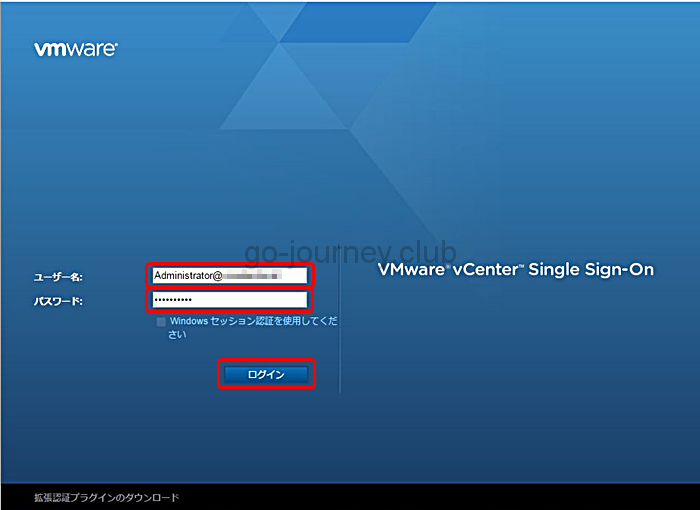
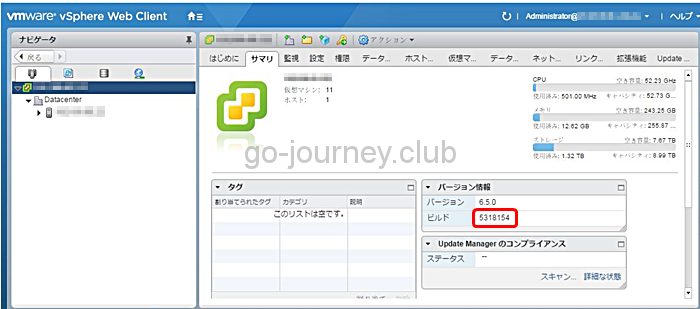

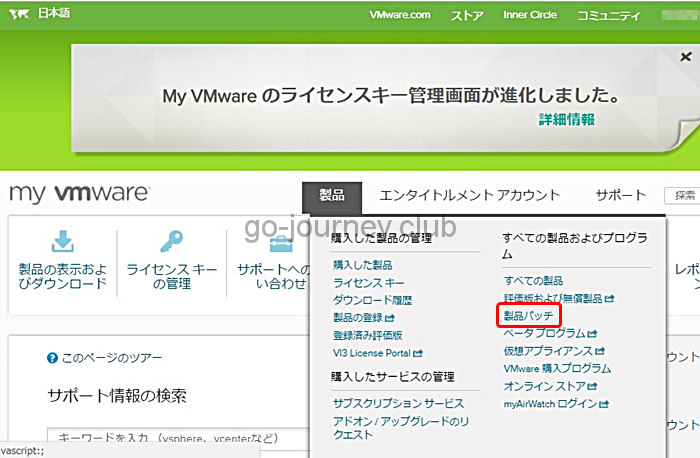
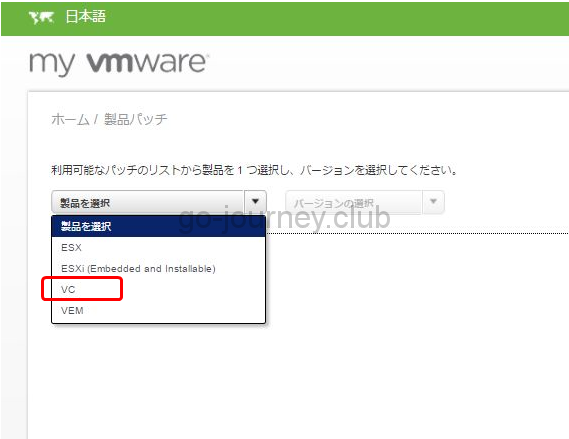
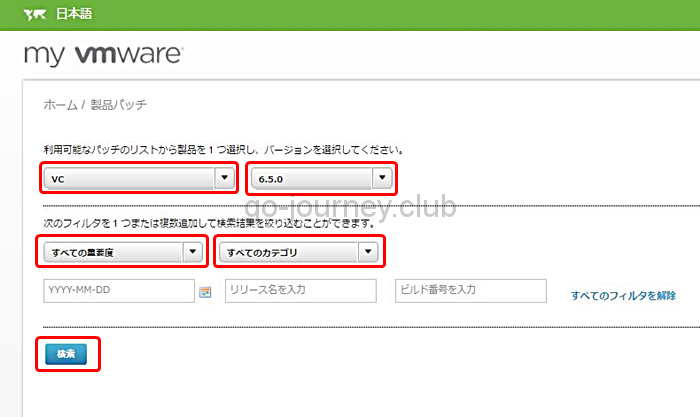
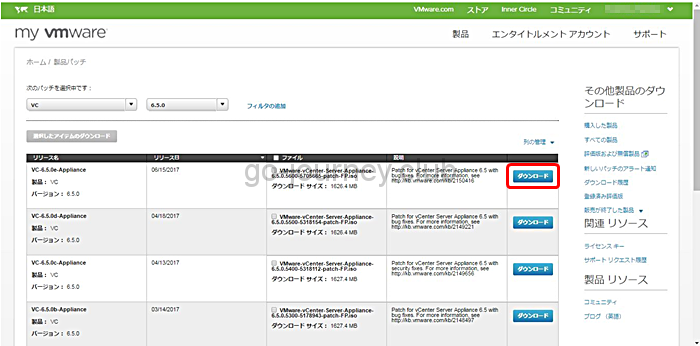
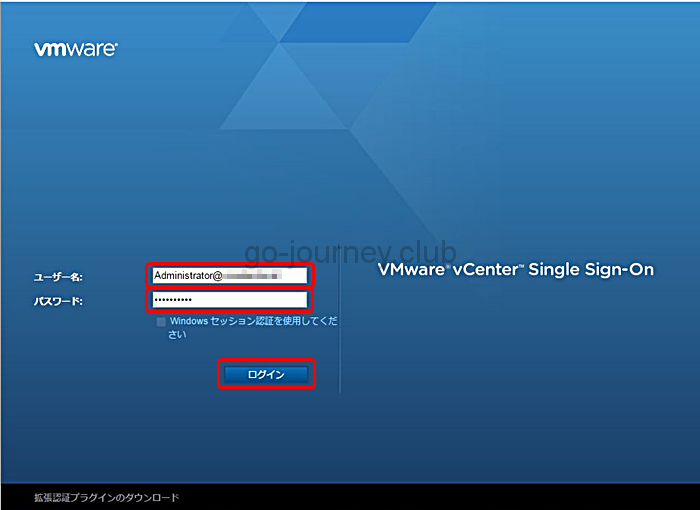
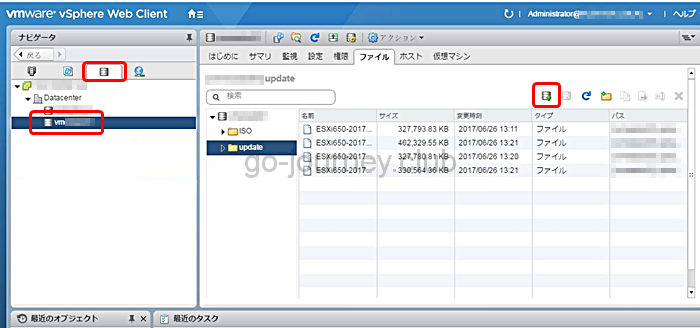
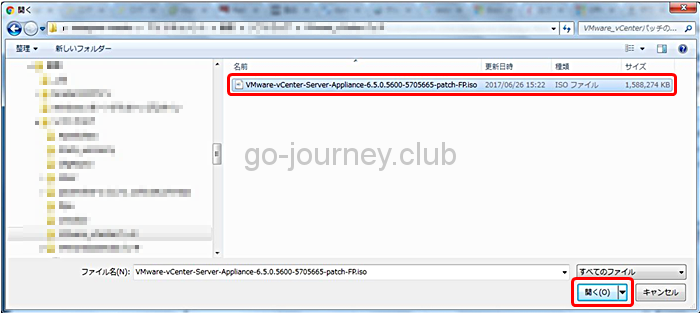
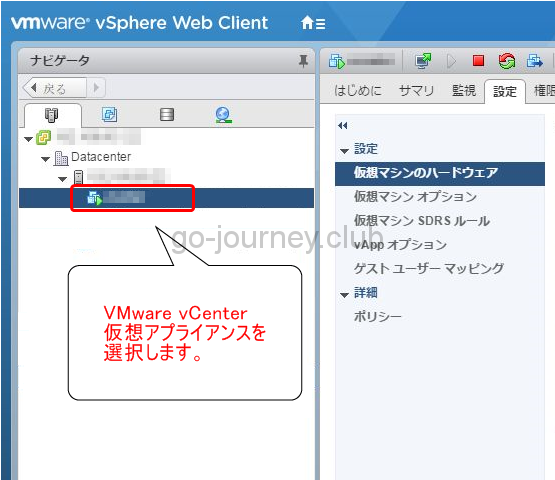
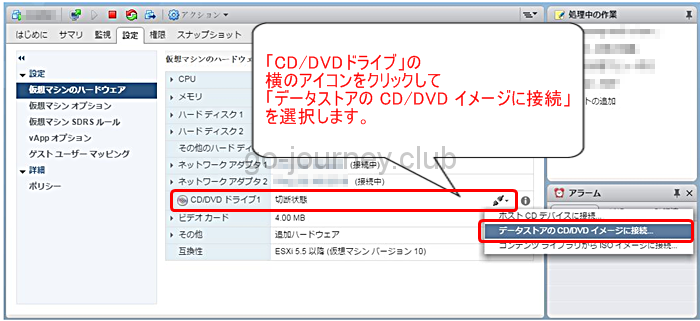
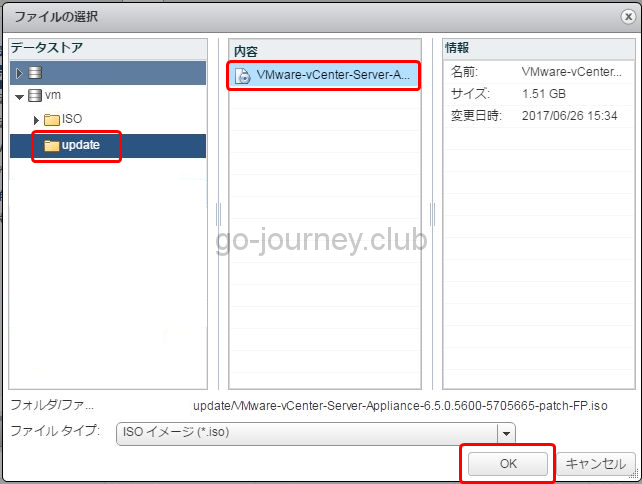
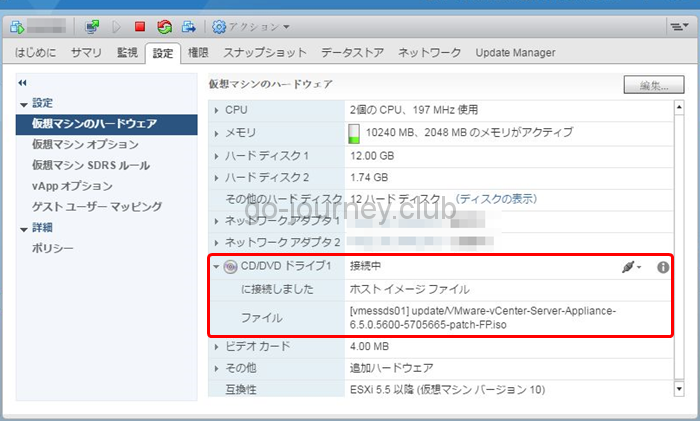
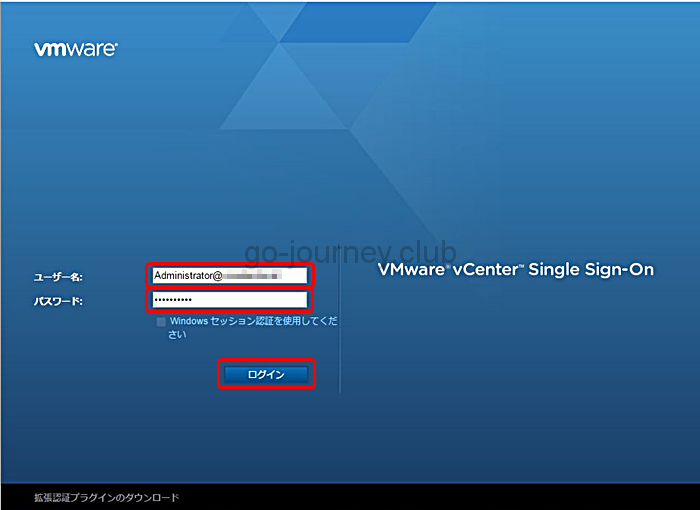
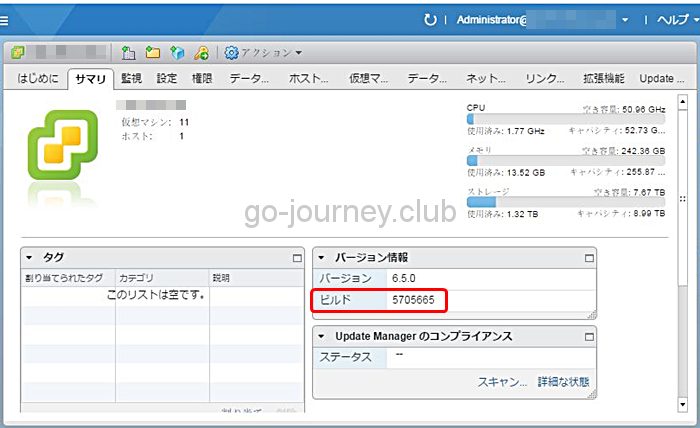







コメント